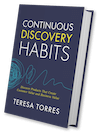 Have you heard?
Have you heard?
My new book
Continuous Discovery Habitsis now available. Get the product trio's guide to a structured and sustainable approach to continuous discovery.
In case you missed it, Tools of the Trade is a new series on Product Talk. In each edition, we talk with a continuous discovery champion (or group of champions) from one organization. We learn about where they are in their continuous discovery journey, which tools they’re using to support these new habits, and any lessons or insights they have gained from their experience.
It’s worth repeating that the tools aren’t a substitute for doing the hard work of continuous discovery. You’ll still need to put a lot of time and effort into defining your outcome, setting up your product trio, creating weekly touch points with customers, and mapping the opportunity space.
But the tools can help you manage those processes so they’re much easier to integrate into your work. And that’s why we felt it was worth highlighting how different teams are building out their tech stacks.
Tools aren’t a substitute for doing the hard work of continuous discovery. But they can help you manage those processes so they’re much easier to integrate into your work. – Tweet This
For this edition, we spoke with Matt Richmond, a Senior Product Manager at 99designs.
Want to see the other posts in this series? You can find them all here.
Finally, one quick disclaimer. This series is intended to be educational and should not be interpreted as an official Product Talk endorsement of any of the tools that are mentioned.
Meet the Continuous Discovery Champions at 99designs
We spoke with Senior Product Manager Matt Richmond, but he was quick to say that continuous discovery is truly a team effort at 99designs, which was acquired by Vistaprint in 2020. The other people involved with championing this new way of working are fellow Senior Product Manager Bel Robertson, UX Researchers Jasmin Hamid and Tina Dinh, and Research Ops Assistant Adeline Tay.
99designs by Vistaprint is a two-sided marketplace and a global creative platform for professional designers to find and do work online. 99designs is a critical part of Vistaprint’s goal to be the expert design and marketing partner for small businesses, which, Matt adds, includes professional freelancers.
Matt and Bel are part of the Collaboration Group, which aims to make it easier for Clients and Creators to work together on design projects.
“We’re still very early in our continuous discovery journey,” says Matt. “But we have done a lot of collaboration and thinking on the process already which might be instructive for others just getting started on their journey.”
In the rest of this post, we’ll look more closely at the process Matt and the rest of his team went through, what tools they chose for different stages, and what they’ve learned so far.
Using the Opportunity Solution Tree to Map out Continuous Discovery
Continuous discovery can be applied to pretty much anything. As Teresa shared in a previous post, she used continuous discovery to guide the traditionally waterfall process of writing a book (and has seen some impressive results). And Matt and his coworkers came to this realization early in the process. “We, in combination with the UX Research team, wanted to treat squad-initiated research as a product in itself,” says Matt.
In order to take this mindset, they turned to the opportunity solution tree. “The opportunity solution tree helped us visualize where existing pain points were and allowed us to identify some quick wins and easy areas for improvement,” he explains.
The opportunity solution tree helped us visualize where existing pain points were and allowed us to identify some quick wins and easy areas for improvement. – Tweet This
They chose online whiteboarding tool Miro because everyone has access to it. “It seemed like the easiest option,” says Matt.
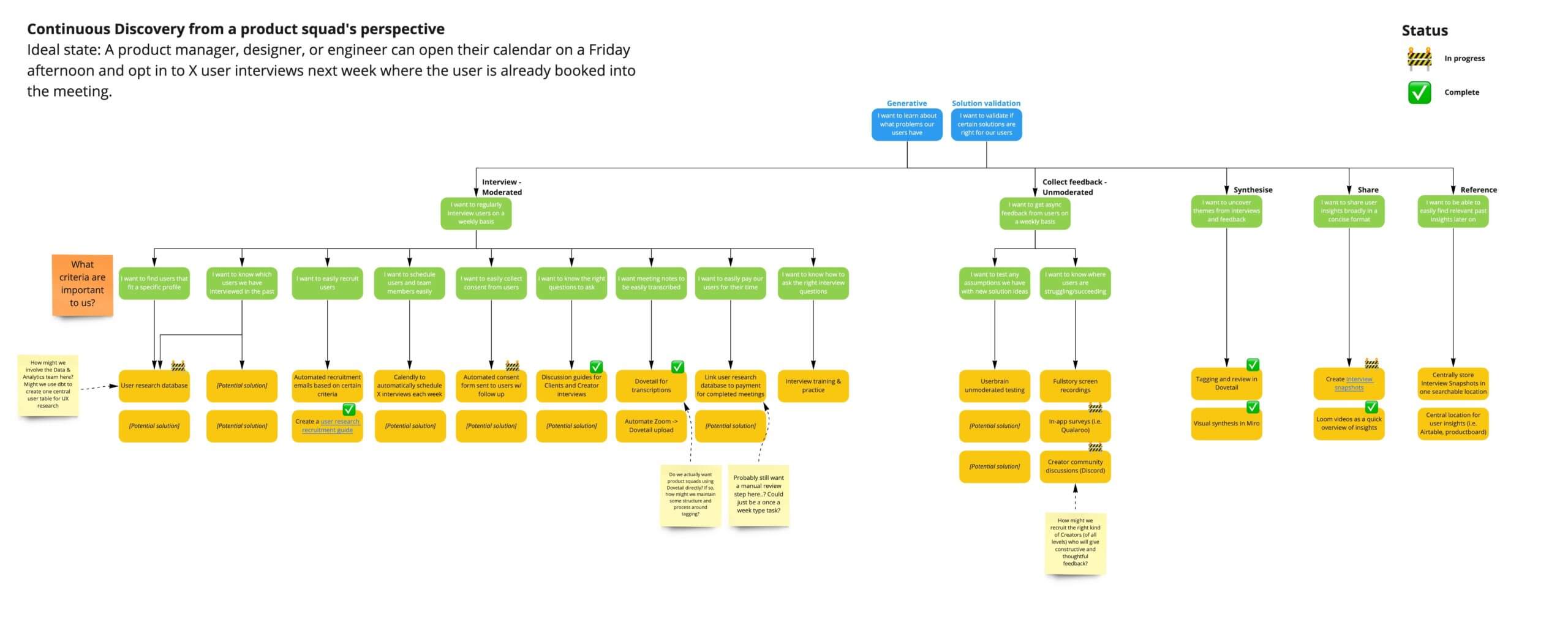
Matt and his coworkers created an opportunity solution tree to map out product trio-led research as its own product. Click the image to see a larger version.
The question they sought to answer was simple: “What would user research at the squad level look like if it were easy to run?”
Matt says they were lucky because the UX Research team had already been thinking about ways they could improve the research process and make it more of a self-service model for product squads. “They just needed some partners in the process who were actually members of a cross-functional squad (like myself and Bel) to work with them to identify friction points in the process, points where we could simplify it, and points where we could make it better.”
Reflecting on this choice to create an opportunity solution tree, Matt says, “Visualizing the existing process as it stands today helped us identify which problems could be solved through research and training (i.e. documentation) vs. which problems might need a software solution (i.e. collecting consent in an automated way).”
Visualizing the existing process as it stands today helped us identify which problems could be solved through research and training vs. which problems might need a software solution. – Tweet This
Once they’d created this opportunity solution tree, they were ready to turn their sights to rolling out continuous discovery.
Creating an MVP Tech Stack for Continuous Discovery
Introducing a regular cadence of touch points with customers is a new endeavor for the Collaboration Group at 99designs. So the first step was to come up with an MVP (minimum viable product) version of how they’d make this idea come to life. “I think we were trying to optimize for action as we believe the best way to start to get people on board with a new process like this is to show it working,” explains Matt.
The best way to start to get people on board with a new process like continuous discovery is to show it working. – Tweet This
Because it’s a brand-new process, there’s a lot of ambiguity. “The details and criteria on how we might automate parts of the flow are still a bit fuzzy, so we wanted to run a few weeks of interviews first to help determine what that criteria might be.”
So far, two product managers and the entire UX Research team have been most involved in the planning. Matt says, “Our UX Research Manager has been working with other parts of the organization on possibly including new tools like HelloSign/ConsentKit, but for leveraging existing tools we haven’t needed much sponsorship or broader stakeholder engagement yet.”
Based on what they learn from this process, the team can make adjustments in the future. “For example, by sending invitation emails manually at the start, we can get a feel for what our average conversion from email sent to booked user interview is, and then use that to decide how many automatic interview emails we need to be sending out weekly to get to a certain number of booked meetings,” says Matt.
To come up with the MVP version, they asked themselves a simple question: “What can we do today with our existing tools and processes?”
Using Miro to map out the workflow, this is what they came up with.
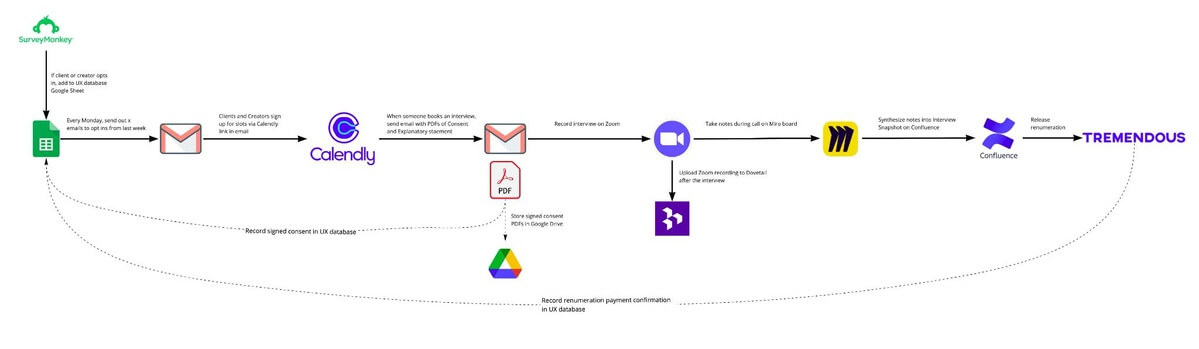
This diagram shows the MVP version of tools that support continuous discovery at 99designs. Click the image to see a larger version.
Here’s an overview Matt provided of what’s shown in the diagram.
- We are using survey responses from SurveyMonkey to recruit both Clients and Creators on either side of our marketplace. These surveys were already live and had a UX Research opt-in question at the end, which allowed us to easily email only those respondents who were interested.
- We are then downloading the users who have opted in and emailing them manually. Our first batch of ten emails got us four interview bookings right away!
- In our initial email, we send a Calendly link so that users can book an appointment that fits into our schedule right away.
- We then follow up with them manually via email with PDFs for Consent (to be signed) and with an Explanatory Statement for them to read.
- We’re also investigating sending an interview reminder a day or two before the meeting just as a courtesy, to reduce the chances that a participant forgets about the session.
- In the interview, we have at least two attendees on the 99designs side: One interviewer and one notetaker.
- We record the video call on Zoom and upload the recording to Dovetail once the meeting is complete.
- The notetaker records notes during the call in Miro.
- After the call, the notetaker will write up a quick interview snapshot and post in Confluence, then share the link on our research Slack channels.
- Every Monday, our UX research team will check our master spreadsheet and release payment for any interviews that occured the previous week.
Explaining their choices of specific tools, Matt says, “The technology chosen was mostly already in place, but generally we place bias on tools that can be widely adopted through the company whenever possible.” For example, everyone at 99designs has access to Google Sheets so it will be easy to use right away for keeping track of user recruitment. But they might switch to something more sophisticated like Airtable as they scale their process.
Imagining Future Iterations of the Process
Matt and the rest of the team didn’t just stop with an MVP version. They also used Miro to map out Iteration 2. The question that drove Iteration 2 was: “How can we use what we’ve learned to automate the parts of the process with the most friction and make them more efficient?”
When they mapped out their current research process at the squad level, they identified a few key areas with the most friction:
“Then we thought about how we could improve and/or automate each part,” says Matt. Some things could be solved by just creating internal resources and guides (like for Discussion Guides) while others need a more thoughtful solution (like how they tackle automating emails, logistics, and scheduling in a smart way).
Here’s what they came up with.
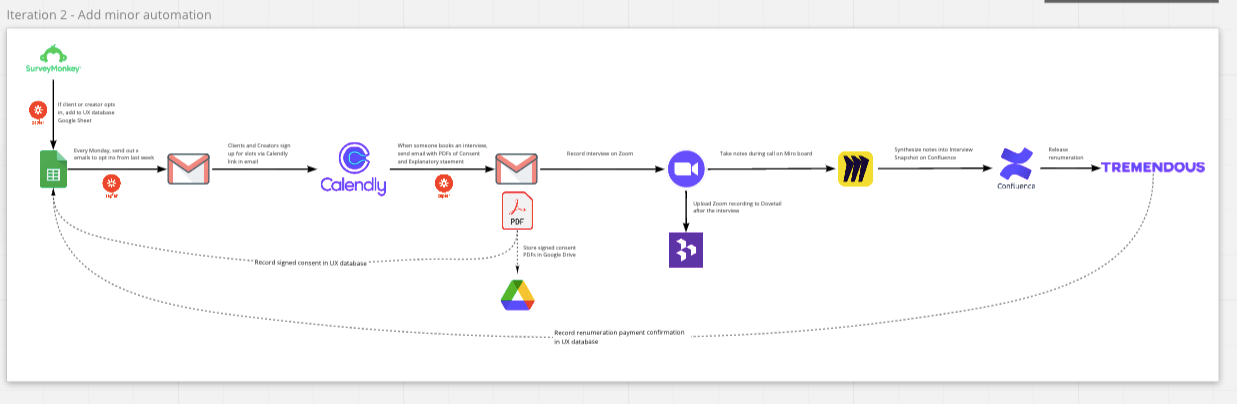
Iteration 2 of the continuous discovery process at 99designs allows for more automation to help remove some friction and manual tasks. Click the image to see a larger version.
Explaining the differences between the MVP and Iteration 2, Matt shares the following points:
- We will aim to automatically populate a new row in our Google Sheet every time a survey respondent opts in to further research via Zapier automation. We are exploring using Airtable instead of Google Sheets to give us more sophisticated integration options and an easier stepping stone to transitioning to a full UX Research participant database in the future.
- We will aim to automate a trigger via Zapier, Google Sheets, and Gmail that sends out new weekly invitation emails to users who have responded to the surveys in the last week, with a link to Calendly to book a meeting. The goal here is to avoid the friction of having to manually copy and paste emails to 10–20 participants at a time.
- We will aim to automate the next email in the sequence via Zapier, Calendly, and Gmail to automatically send the Consent and Explanatory statement forms once someone books a Calendly meeting. The goal here is to get to a meeting faster, while still recording adequate consent and giving participants full context of what they are agreeing to participate in.
- We will investigate if there is a way to record payment from Tremendous back inside of Google Sheets/Airtable once the payment is complete.
Finally, for the Ideal Future State, they returned to their initial question: “What would research look like if it were easy?”
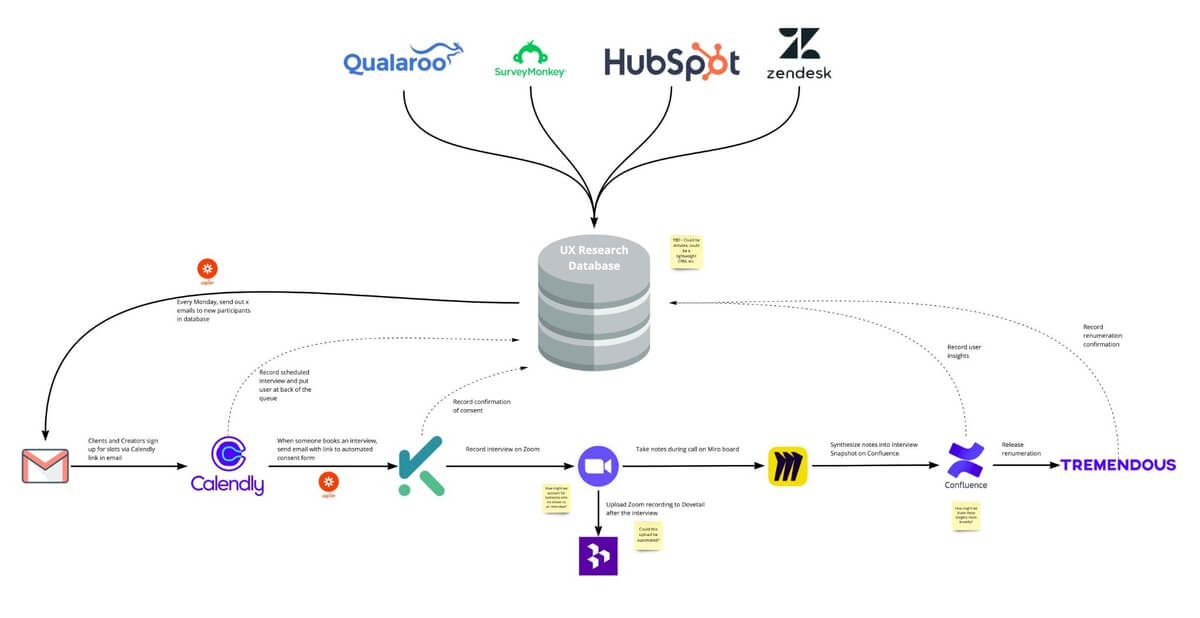
What would research look like if it were easy? Matt and his coworkers attempted to answer that question by illustrating the ideal future state of continuous discovery in this diagram. Click the image to see a larger version.
Matt says these are the key differences between Iteration 2 and the Ideal Future State:
- We will aim to create a centralized UX research participant database that is connected to our feedback, support, and CRM software. This will help us to not only recruit participants and share insights widely, but to democratize access to research generally across the entire company. Anyone can know the last time we interviewed a Client or Creator so we can avoid reaching out to the same person too often or having multiple product squads reaching out to the same person around the same time without knowing it.
- We will aim to automate the consent process with a solution like ConsentKit or HelloSign. There is normally significant email back and forth at this stage that we hope to eliminate where possible.
- We will aim to link the relevant interview snapshot in Miro and Confluence directly to the UX Research database for future use and analysis.
Key Learnings and Takeaways
Reflecting on what they’ve done so far, Matt says there’s one lesson that stands out: “If you can articulate how continuous discovery fits in with existing UX research team practices in a compelling way, other product squads will take note and want to get involved sooner.”
Plus, when individual product squads are empowered to do their own research, it actually frees up time for the UX research team to do larger, more all-encompassing pieces of strategic research that span the entire user journey. “This will hopefully enable all of our product teams with both strategic and tactical knowledge to make more informed decisions in the future,” says Matt.
Matt also shares a few of their early wins that might help other early continuous discovery champions get off to a successful start.
- Start small. At 99designs, they’re trialing continuous discovery within two product squads first to prove out the process and its benefits before scaling to other squads.
- Collaborate closely with the UX research team since they’re the experts. Matt recommends co-creating the process for continuous discovery. “Our product managers articulated what they thought they would need to set up/sustain continuous discovery in their squads and the UX Research team has helped create the processes and resources to address those needs.” Matt adds, “It helps to have engaged PMs that are generally knowledgeable about the research process.”
- Document the process. Careful documentation of the process, resources, and tools (Miro, Confluence, etc.) will support you as you scale continuous discovery across the business.
- Keep taking small steps forward. Don’t get overwhelmed by ownership and prioritization of the initiative. Matt recommends creating a dedicated Slack channel where research and product teams can provide weekly feedback and ask questions.
The key to success with continuous discovery? Start small, collaborate with your UX research team, document the process, and keep taking small steps forward. – Tweet This
Get the latest from Product Talk right in your inbox. Never miss an article.
Thank you for subscribing to Product Talk!
Your welcome email is on its way.
from Hacker News https://ift.tt/3Iencox
No comments:
Post a Comment
Note: Only a member of this blog may post a comment.