SNOWFLAKE
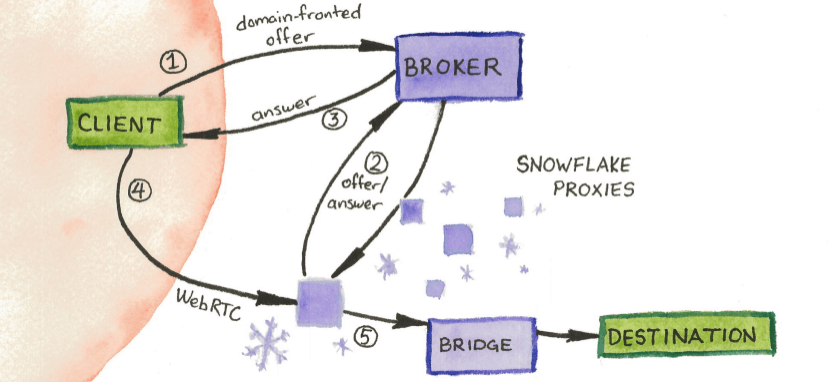
Snowflake is a system to defeat internet censorship. People who are censored can use Snowflake to access the internet. Their connection goes through Snowflake proxies, which are run by volunteers. For more detailed information about how Snowflake works see our documentation wiki.
Use Snowflake
If your internet access is censored, you should download Tor Browser.
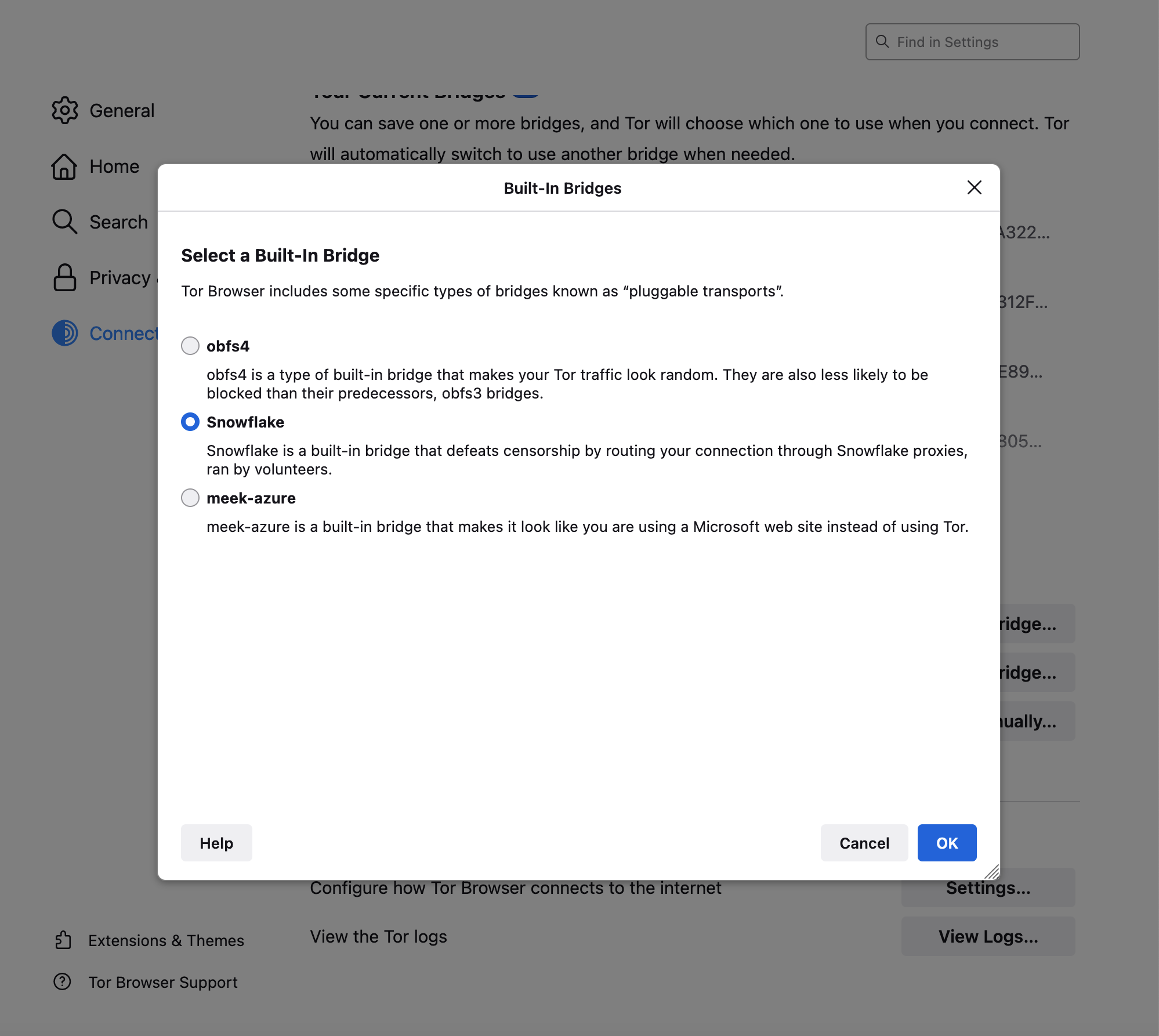
Run a Proxy
If your internet access is not censored, you should consider installing the Snowflake extension to help users in censored networks. There is no need to worry about which websites people are accessing through your proxy. Their visible browsing IP address will match their Tor exit node, not yours.

Install in Firefox 
Install in Chrome
If you would like to run a command-line version of the Snowflake proxy on your desktop or server, see our community documentation for running a standalone Snowflake proxy.
Reporting Bugs
If you encounter problems with Snowflake as a client or a proxy, please consider filing a bug report. There are two ways to file a bug report:
- Request an account at the Tor Project GitLab, then open a new issue in the Snowflake project.
- File an anonymous ticket by generating an identifier and logging in with it. Then, find the Snowflake project in the List of all projects and create a new issue.
Please try to be as descriptive as possible with your ticket and if possible include log messages that will help us reproduce the bug.
Embed
It is now possible to embed the Snowflake badge on any website:
Which looks like this:
from Hacker News https://ift.tt/2HCatNB
No comments:
Post a Comment
Note: Only a member of this blog may post a comment.