Highlights (TL;DR)
- New Computer Vision and AI effects (motion tracking, object detection, stabilization)
- Audio Effects (compressor, expander, distortion, delay, echo, noise, EQ, robot, whisper)
- New Zoom Slider widget (simple way to navigate around the timeline)
- New Transform Tool (resize, rotate, move, origin point, shear, scale, zoom in/out)
- Improved Snapping (while positioning, trimming, playhead)
- New Caption video effect (rasterize captions on top of video)
- Audio Bug Fixes (more crackling/popping fixes)
- FFmpeg 4 Support, Updated Blender Support, WebEngine + WebKit support
- Parentable keyframes (parent clips and keyframes)
- Improved performance & stability (while rendering, ruler drawing, timeline zooming)
New AI Effects
For the first time ever, OpenShot now includes computer-vision / AI video effects.
Stabilization provides a simple way to calculate camera shake/motion, and completely eliminate it. This might be one of the most requested features ever, and I’m very proud that it’s now included!
Tracker allows you to draw a box around any element in the video, and we continue to track the coordinates of that object throughout each frame. Once calculated, we store/cache the motion and coordinates for super fast real-time video previews. This motion data can then be used in our animation system, attaching another clip to those coordinates.
Object Detection identifies all objects in a scene, and allows you to draw boxes around certain types of objects (i.e. identify all the people in this scene, or identify all the cars in a scene), or add text labels above each object. You can also use this data in our animation system, attaching a clip to all objects of a certain type. This effect is still in beta (and requires downloading a few extra files, for the AI model), but I went ahead and included it for your enjoyment.
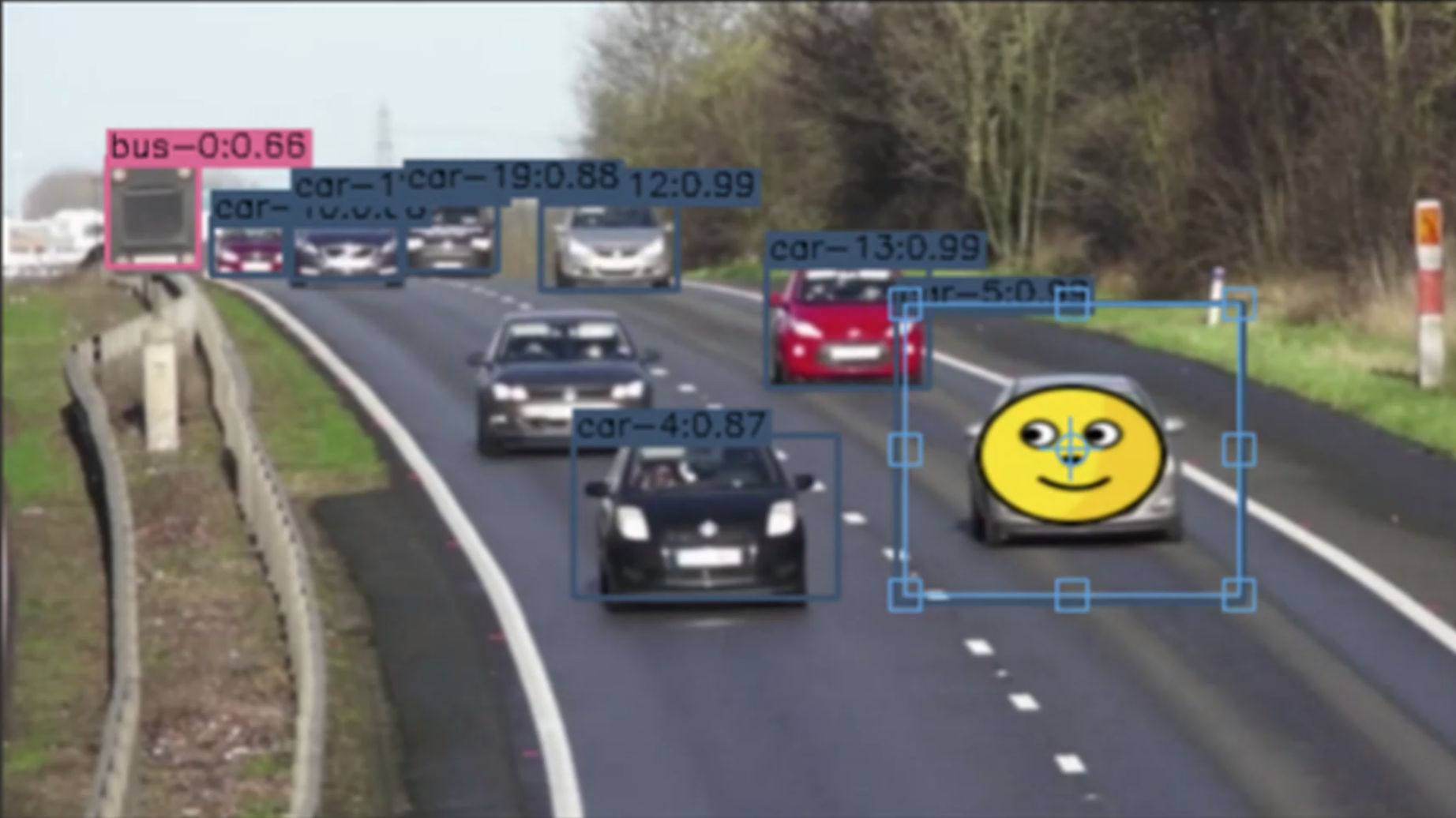
New Audio Effects
A total of 9 audio effects have been added to OpenShot, many of which are based on implementations from the JUCE audio library that libopenshot-audio is based on. Each of these are pretty standard audio effects, and each include many parameters and options. All of these effects are real-time, and are plenty fun to play around with!
- Compressor (reduce the volume of loud sounds or amplify quiet sounds)
- Expander (louder parts of audio becomes relatively louder and quieter parts becomes quieter)
- Distortion (alter the audio by clipping the signal)
- Delay (adjust the synchronism between the audio and video track)
- Echo (reflection of sound with a delay after the direct sound)
- Noise (random signal having equal intensity at different frequencies)
- Parametric EQ (filter that allows you to adjust the volume level of a frequency in the audio track)
- Robotization (transform the voice present in an audio track into a robotic voice effect)
- Whisperization (transform the voice present in an audio track into a whispering voice effect)
New Zoom Slider Tool
One of the historically weakest areas in OpenShot has been the control of timeline scale and general timeline usability, scrolling, panning, and zooming. We have introduced a new feature I’m tentatively calling the “Zoom Slider”. It previews the entire timeline, drawing a tiny representation of every single clip, transition, and track, including which ones are selected. In addition, it allows the user to adjust which part of the timeline they are interested in viewing. Clicking and dragging the blue circles determines which portion of the timeline is visible. Dragging the entire blue area scrolls the timeline horizontally. This feature was requested by my daughter, and I think it turned out amazing!
Improved Performance
With every release of OpenShot we strive to provide stability and performance improvements. This release is no different, and I am happy to report some very big improvements on performance, especially related to threading and CPU usage. Some threads were removed, after testing a single threaded version which was much higher performing. Our performance is very similar to raw FFmpeg in many cases, which is amazing considering how many additional capabilities that OpenShot adds. Another big change is our color format (used internally) has changed from RGBA8888 to RGBA8888_Premultiplied, where our alpha channel is premultiplied into our color data. This makes certain types of compositing/painting much faster and requires less CPU per pixel.
Improved Transform Tool
Selecting any clip now automatically enables “Transform” mode (which can be disabled in the Preferences if needed). Transform mode has been completely overhauled, and contains a ton of polish! Resizing, rotating, scaling, positioning, and shearing have never been easier! It’s also fully compatible with our animation keyframe system, and can quickly create complex animations. Even the mouse cursors are transformed in real-time… which is super cool and very intuitive, since they communicate exactly what is about to happen.
We also have introduced an origin point (the cross hair in the middle), which can be used to control how the shearing and rotation work. And just for fun, the origin point can even be animated as well… which creates some very interesting animation capabilities.
When using your mouse scroll wheel over the video preview, it now zooms in and out of the preview window… allowing you to see objects offscreen. This makes complex animations so much easier, and is a huge improvement!
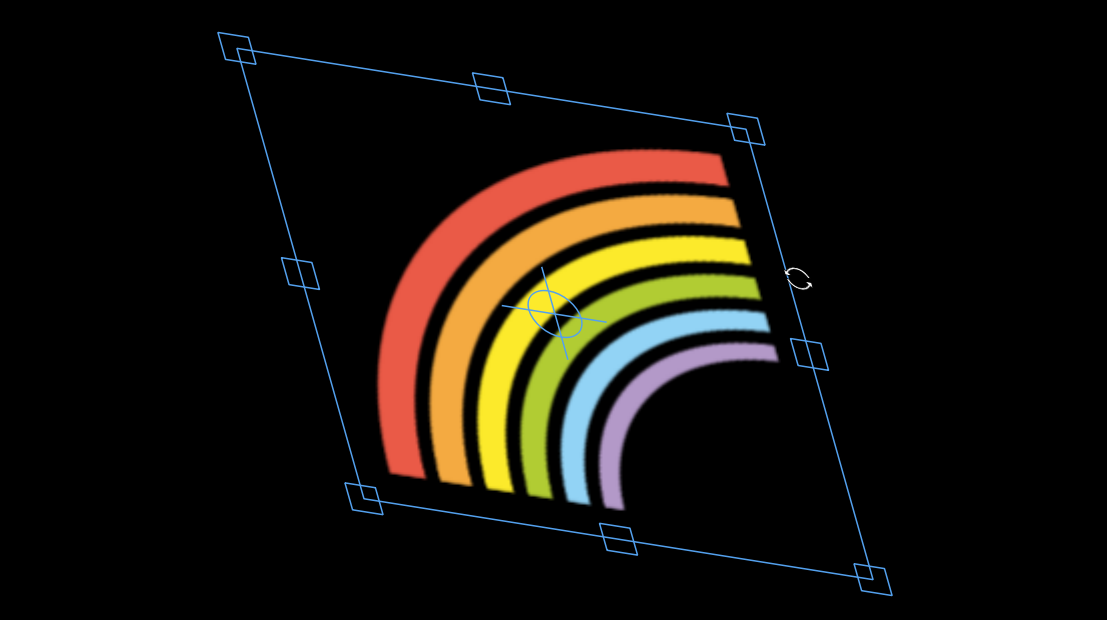
Improved Snapping
Another feature that has been frequently requested is improved snapping. OpenShot now has the ability to snap while trimming the edges of clips, making it much easier to align the edges of clips on different tracks. The following use cases now work:
- Snapping while trimming
- Snapping clips to the playhead (trimming or positioning)
- Snapping the playhead to clips (if CTRL is pressed)
- Snapping accuracy is also improved
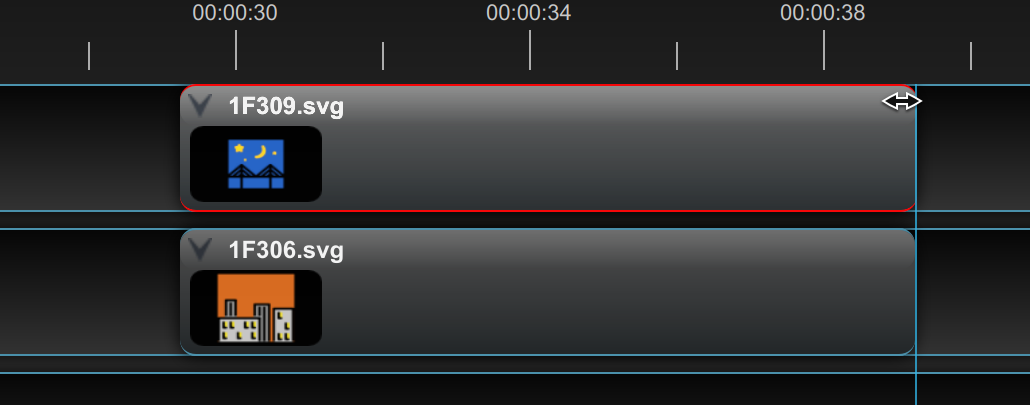
Improved Video Effects
Many of OpenShot’s video effects have been extended and improved, along with a few new features. We have added a new Caption effect, which can rasterize/render text onto your video in a very common format (VTT/SubRip). Once you copy/paste the subtitles into OpenShot, you can quickly adjust the font, colors, borders, background, margins, positioning, size, and even add a simple fade in/out animation. With a few clicks, you can add text to your entire video, which will be baked into your final video export. You can also manually insert text at any playhead position, which makes inserting text very simple, even if you aren’t starting with a captions file.
The Saturation effect has been improved to support a color-separated model, with more keyframable parameters, giving the user more control and more accuracy.
Keyframes are now parentable, and can be used to manage more complex animations and more complex timelines. For example, you can parent a bunch of clips to a single parent, and control them all in one place. This is also used on our new Tracker and Object Detection effects.
Lastly, we have new effect icons, which we hope better demonstrate and communicate how an effect will behave.
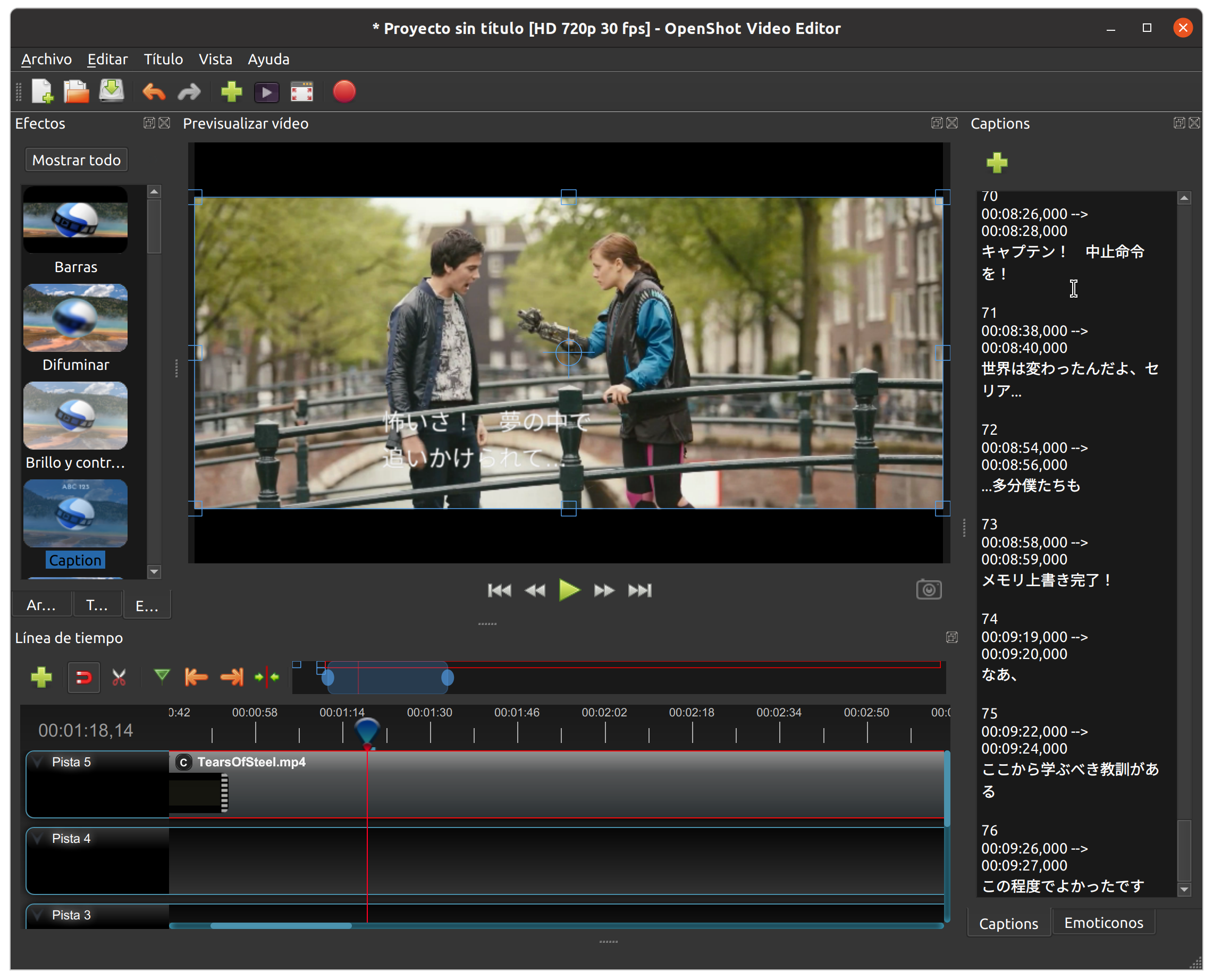
Emojis (OpenMoji)
We have added nearly 1000 emojis from the great OpenMoji project. These are integrated into OpenShot, and are super useful when learning and experimenting with a video editor for the first time. They can be used for simple animations, overlays, and to add color and interest to various video editing projects.
Quality of Life Improvements & Fixes
The following improvements have also been implemented, which we hope will improve your general experience and enjoyment of OpenShot.
- Ability to Import *.osp Projects as Clips
- WebEngine & WebKit Support
- FFmpeg 4 Support
- Faster timeline ruler rendering / more precision / super zoom!
- Rotation improvements and EXIF metadata support
- Updated Blender support
- Faster file importing
- FIXED: Incorrect PTS (blank first frame)
- FIXED: More audio pops & crackles
- FIXED: Audio division across frames
- FIXED: Improved video caching
- FIXED: Improved alpha video support
- FIXED: Title editor font size fixes
- FIXED: stdout/stderr redirection
REST Cloud API
We have released many new updates for our REST API, which is available on both AWS and Azure marketplaces. The OpenShot Cloud API allows you to create custom videos via simple HTTP Requests (GET, PUT, PATCH, POST, DELETE). With a short script (or any programming language) you can load *.osp/*.zip templates, upload files, create clips, update clips, change keyframes and animations, and export new custom videos. We have a webhook which can POST the JSON details and notify your website of the newly rendered videos once they are completed.
- Automate birthday videos!
- Automate real estate listing videos!
- Take any static content (i.e. product images) and create animated, dynamic video content!
- Automate almost any type of video!
- Learn more
Improved Infrastructure & Misc
A ton of other exciting changes have also been happening, which don’t always fit nicely into the categories above.
- Chrome OS Support (Chromebooks), now officially supported on our download page
- Expanded Unit Tests
- GitHub Actions replaced Travis CI, improved CI
- Faster Builds (multi-threaded), thus faster feedback to users on bug fixes
- New Mac, Windows, and Linux Build Servers, improved performance
- Mac Notarization, ughhh
- Release Automation, lots of work to make releasing OpenShot easier, so we can do it more frequently
- Improved Error Detection and Reporting
- Improved AppImage Compatibility, retiring support for older Linux distros
- Display of accurate version info (from build server) on launch / log files
- Translation Improvements (separate templates)
-
- Emojis, Transitions, Blender, General
- Updated translations
- Documentation Improvements
- Updated supporters, credits, and contributors
A Huge Thanks
As always, I have many people to thank for their contributions and brain power. First of all, thank you to everyone who downloads, uses, and enjoys OpenShot! Thank you to all the translators, who have dedicated so much time into localizing OpenShot so that we can provide a true native language experience around the world! Thank you to the following people for making so many contributions that it’s hard to list them all: Frank, Brenno, Shawn, and Jackson! You guys rock!
Get Involved
Have you been following OpenShot development for a long time? Do you have amazing ideas for improving OpenShot? Do you want to help spark “video editing joy” in the world? Please send an email to hello@openshot.org and introduce yourself! It’s really that easy to get involved with OpenShot on any level, and you certainly don’t need to be a programmer. All skills, all skill levels, and all people are welcome to join our developer community, share ideas, laugh, and make OpenShot more awesome! Still not convinced or just don’t have any time to contribute? You can always send a donation (and get your name featured in our credits)!
from Hacker News https://ift.tt/3ktni0F
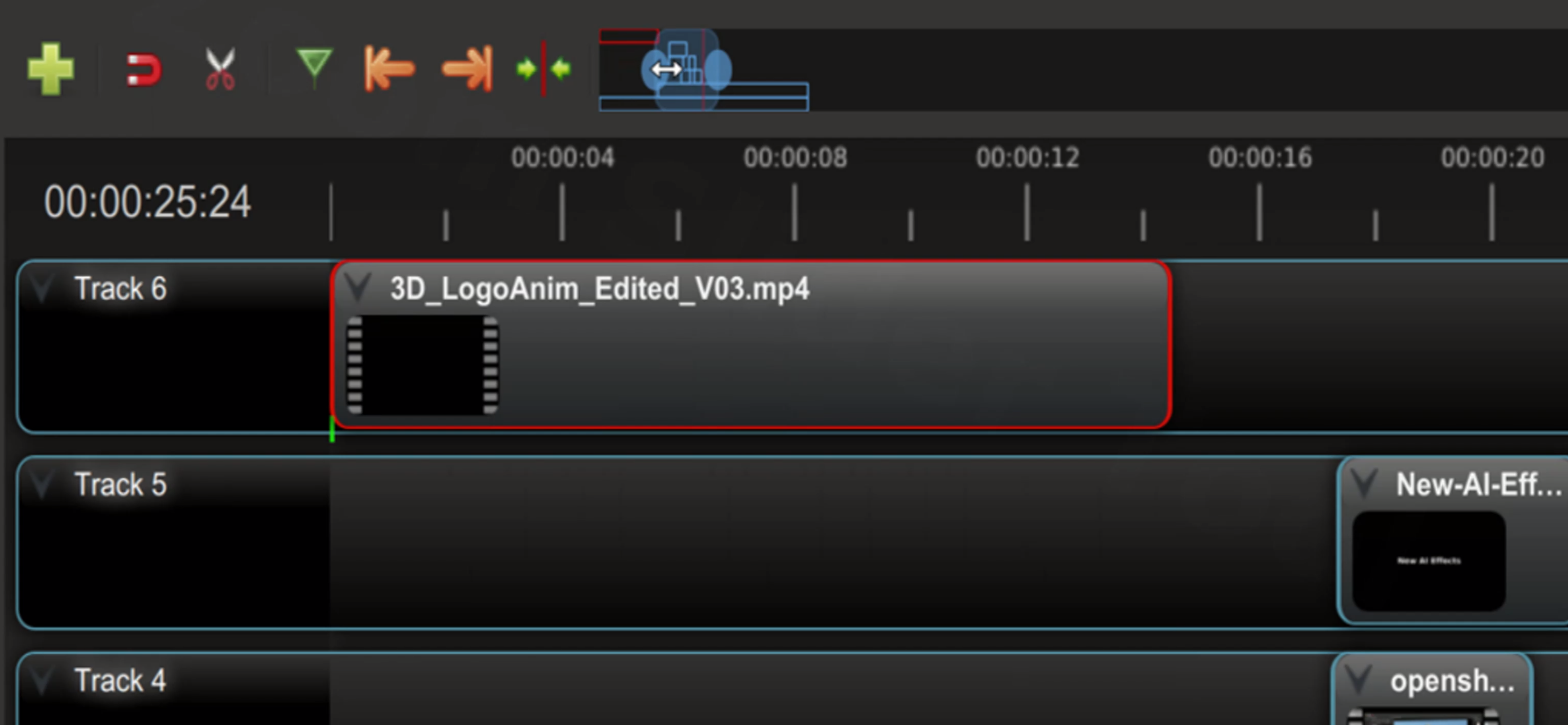
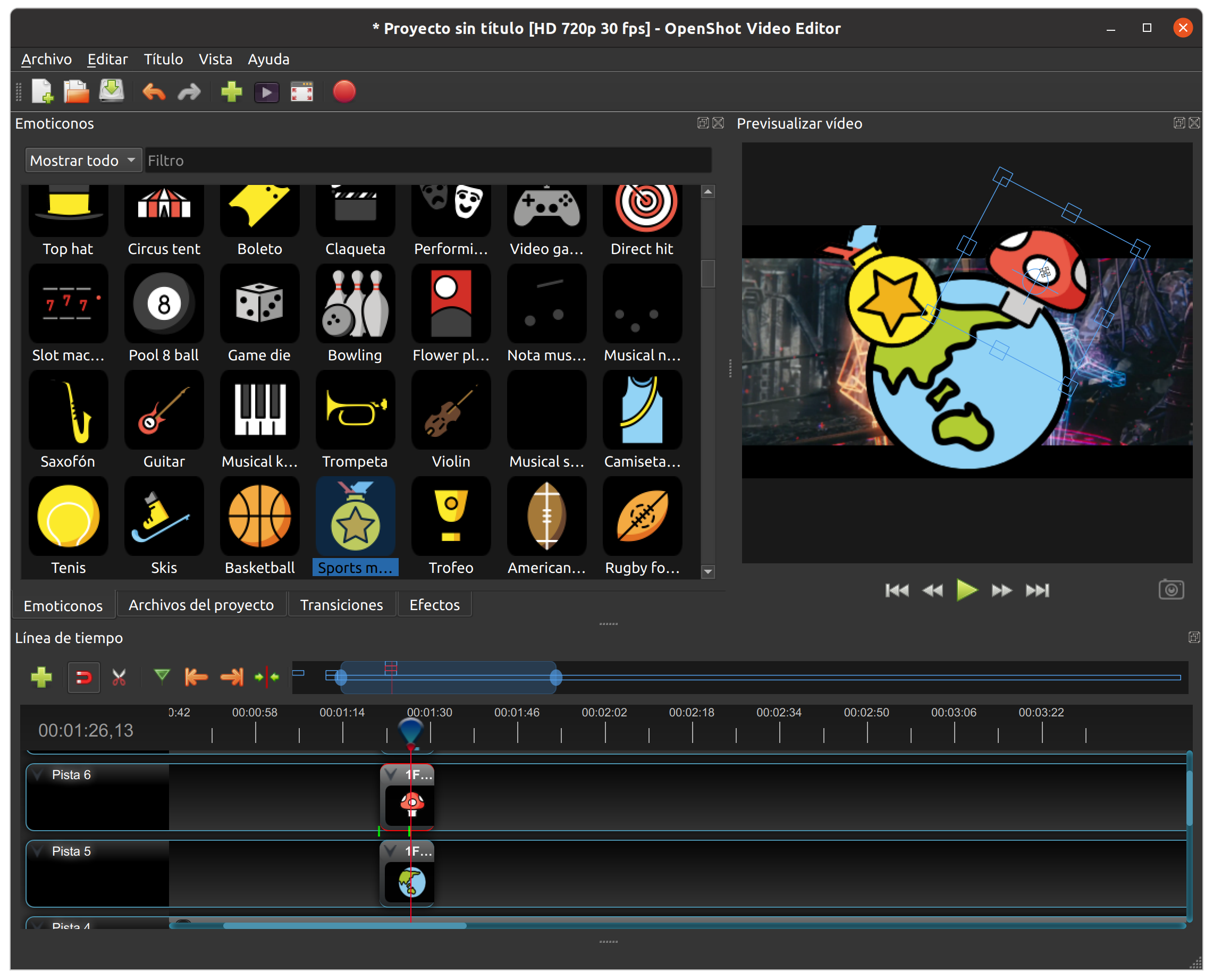
No comments:
Post a Comment
Note: Only a member of this blog may post a comment.