Introduction
Hello! My name is "HellMood" and this is not a usual wiki style article. It will be written from my point of view, in first person. This article is all about a tiny MS DOS program called "Memories". This program has a size of 256 bytes and won the "PC 256 byte" competition of the demoscene event "Revision" in 2020, as well as the public choice award. You can watch a video of the output of this program here (https://www.youtube.com/watch?v=Imquk_3oFf4) and a video including live reactions of online audience and moderators here (https://www.twitch.tv/videos/589179638?t=7h02m40s). You can download the release and comment here (https://www.pouet.net/prod.php?which=85227). This wiki article will give you an indepth analysis of the program and point out historical references as well as development steps. In case you did not notice, you are now on the "sizecoding wiki". This will help you not only to understand the interior of "Memories", but also enable you to produce something like this yourself. Feel free to look around! It is recommended that you start with the basics of this wiki first if you're new to sizecoding and/or x86 assembler. While the principles might be easy to grasp, details of the implementation might not.
Disclaimer
This article discusses the submitted DosBox version (256 bytes). The available archive contains versions for FreeDos and Windows XP DOS which, at the time of this writing, don't work on all computers. These alternative versions were included as proof of concept, to show that this program does not only run on the emulator "DosBox". For the "PC 256 bytes" competition of the event "Revision" in 2020, it was allowed to specify either "FreeDos" or "DosBox" as platform, the latter with a specific configuration. It is in fact possible to modify the DosBox version to work on FreeDos, MS DOS, WinXP and Win98 as the released alternative versions showcase, but this is not the focus of this article. Anyway, safe versions for all platform and all computers are in the works. Regarding possible further optimizations, I will discuss/explain only the submitted version although i already found several spots in the code that can be optimized. As the history of tiny effects show, almost no code is perfect, and can be brought down further in size. To avoid confusion between different versions, only the submitted version will be explained.
History of tiny effects
Sizecoders think in size categories. For MS DOS, these categories are 256b, 128b, 64b and 32b. These are the standards of one of the biggest demoscene archives, http://www.pouet.net. There is no 16b category, although many tiny effects can be implemented in 16 bytes. Almost all of the effects of "Memories" have been coded and optimized by me before, and mostly the implementations were attempts to reduce an already existing effect in size, or do something similar in less size. Reducing the size in this case means, reducing it to the (one of the) next lower 2^N category. For example I might have seen an effect done in 33 to 64 bytes, and then reduced the size to 32 bytes or less. Almost everytime I moved an effect to a lower category, I submitted the resulting tiny program to a demoscene party which allowed remote entries in the 256b category and/or published the result to http://www.pouet.net . In this section I will introduce the effects and mention the origins and authors.
Array of chessboards
The origin of this effect is my own "Kasparov 16b" from 2018 (https://www.pouet.net/prod.php?which=75912) apparently I "had this piece lying around, stuck at 17 bytes and not that beautiful, until i found a trick ;)" (quote from the release notes) There was a similar effect in 32 bytes before : "ew" by "headcrash" from 2003. (https://www.pouet.net/prod.php?which=17567) In this case, my design goal was to show "real" chessboards of 8x8 fields and recognizable dark and light squares, as well as the correct orientation of the single chessboards, meaning that the bottom right corner (h1) has to be a white square. For "Memories", the effect had to be reimplemented with another approach of writing to the screen to work with the framework, also the scrolling direction was changed to be different from the "scrolling tilted plane" effect.
Zooming circles
The zooming circles were supposed to be entered to a demoparty as a 32 bytes intro, but I never actually did it. There is no real predecessor in 64 bytes, because in the 64b category much more complex effects are possible. The zooming circles were the result of desperately trying to reach the 32b category for a circular "tunnel" effect, for that my own record is still 52 bytes ("Neontube" - 2016)(https://www.pouet.net/prod.php?which=66808) which in turn was the optimization of the all-time-classic 64 byte effect "constant evolution" from ryg/Farbrausch (2003) (https://www.pouet.net/prod.php?which=8697). In the zooming circles routine, the distance and the angle are removed/ignored, so that the 32b category could be reached.
Scrolling tilted plane
The scrolling tilted plane is one of my own releases, "floorcast 32b" from 2018. Floorcasts have its own history in sizecoding, the effect was brought down stepwise from 256 bytes to 32 bytes. The versions differ in the number of planes, some show two planes, others only one. For the "floorcast 32b" release I specifically decided against the "XOR" texture, whereas in "Memories" I used it again, but disguised with another final touch of "AND".
Parallax checkerboards
The parallax checkerboards have been released by me as 32 bytes effect "Projektbeschreibung" in 2018. It was the direct attempt to bring "Follow the light" from "Digimind" (2006) or my own "Lucy" (2014) down to 32 bytes. Very helpful inspirations came from "Rrrolas" "Paralaxa" (32 bytes, 2007) and "Sensenstahl"s "Byteropolis" (32 bytes, 2013). In fact Rrrolas rendering approach was already close to the final solution, the code was modified to correct the planes arrangement, change the shape from triangles to checkerboards and improve on the colors. In "Memories", the coloring of "Digimind"s version was used. Also, the effect has been modified to reduce shearing as much as possible.
Sierpinski rotozoomer
This consists of two effects, the rotozoomer and the sierpinski effect as a texture. The sierpinski effect is based on my own "Colpinski 16b" from 2013 (https://www.pouet.net/prod.php?which=62079) where "frag" of "fsqrt" helped pushing the limits. There is no real predecessor to that, because it is known that this effect can be done directly by combining X and Y, instead of an Iterated Function System or Cellular Automaton approach. The rotozoomer was released as 32b intro "rotastic" by me in 2017 (https://www.pouet.net/prod.php?which=70112), it is based on the ideas of "ryg" of "Farbrausch" (51 bytes, 2002, https://www.pouet.net/prod.php?which=5015) and "Gargaj" of "Conspiracy" (49 bytes, 2002, https://www.pouet.net/prod.php?which=6088).
Raycast bent tunnel
The raycast bent tunnel is a tweaked version of my own 64 bytes "Into a new era" release (2018, https://www.pouet.net/prod.php?which=78044). The custom colors were exchanged for colors of the standard palette, the geometry was tweaked a bit and changed accordingly, so that no depth effect was used for the calculation of texture values. The standalone version of this effect has a size of 50 bytes. The two main inspirations for the 64 bytes version were two 128 byte intros, "Spongy" by "TBC" (2009, https://www.pouet.net/prod.php?which=53871) and "Wolf128" from "Baudsurfer" (2014, https://www.pouet.net/prod.php?which=63518), while the particular algorithm was developed independently.
Ocean night to day
The ocean effect is based on my own 64 bytes release "Ocean" from 2016 (https://www.pouet.net/prod.php?which=66857). The custom color generation and music generation have been stripped from the original, both were not compatible with the main framework of "Memories" without consuming a LOT of extra space. The special effect of "dawn" happens as a byproduct of the general framework approach. This will be explained in the next chapter.
Fading effect
The transition between two effects is an effect itself, which has no real predecessor. It is rather an idea that evolved over the years, and might have been done by many others in similar ways. In a nutshell, while calculating a frame, each pixel position is randomized and the time - which determines the effect to use - is offset by this randomization value which is downscaled before. This allows the usage of the standard VGA palette (picture, source) rather than creating custom colors for real crossfading and thus saves space.
Tiny megademo framework
The tiny megademo framework is based on ideas of "Quatro", done by "Sensenstahl" and me. For putting many tiny effects together into a "megademo", they have all to use the same approach and they have to be mostly free of assumptions (contents of memory and registers). Also they have to use the same timing values and be tuned to a shared timing in general. Preparing the single effects to be includeable in a framework like this took quite some time and required a lot of extra space initially. It has to be noted, that - sadly - some of my most impressive effects (judged by audience reactions and views on social media) could not be included at all, because the approaches were not combineable without a HUGE overhead. Once all effects were streamlined, I could think about "factoring" out common calculations which repeatedly occur, resulting in a few saved bytes. The framework does the following:
- Setting up screen mode to 320 x 200 pixels in 256 colors
- Initializing a pointer to the screen
- Installing a callback for timing and music
- Mainloop
- Calculation of X and Y from the current screen location
- P = Pseudorandom value from screen location
- Offset current time T by a scaled value P'
- Selection of effect number N according to T'
- Execution of effect N (X,Y) for current pixel
- On entrance, XY is in register DX (DL,DH)
- On entrance, the current time is in register BP
- On exit, the pixel color is expected in AL
- Advance to next pixel
- Triple diagonal interlacing for smoothing
- Repeat until frame is complete
- Set timer to a tempo of ~35 FPS
- Check keyboard for ESC
- Quit on ESC, otherwise continue
Code of framework
org 100h s: mov al,0x13 ; set AL to mode 320*200 in 256 colors int 0x10 ; call BIOS to set mode xchg bp,ax ; set timing value to 0x13 push 0xa000-10 ; write the screen adress to register ES pop es ; works in conjunction with Rrrola trick mov ax,0x251c ; parameter for changing timer interrupt mov dl,timer ; adress of timer routine, assume DH=1 int 0x21 ; install timer routine top: mov ax,0xcccd ; load magic Rrrola constant mul di ; transform screen pointer to X, Y add al,ah ; use transformation garbage as xor ah,ah ; pseudorandom value and clear AH add ax,bp ; add time value to random value shr ax,9 ; divide by 512 (basically the speed) and al,15 ; filter effect number xchg bx,ax ; move effect number to BX mov bh,1 ; reset BH to align with start of code mov bl,[byte bx+table] ; read the effect address from the table call bx ; call the effect stosb ; write the return value and advance inc di ; triple interlace trick for after inc di ; effect and smoothing the animation jnz top ; repeat until the frame is complete mov al,tempo ; set AL to divider for timer out 40h,al ; set timing (dual pass) in al,0x60 ; read keyboard dec al ; quit on ESC jnz top ; otherwise repeat loop sounds: db 0xc3, 11, 0x93; 0xc3 is MIDI/RET; fx2-s is used as volume table: db fx2-s,fx1-s,fx0-s,fx3-s,fx4-s,fx5-s,fx6-s,sounds-s,stop-s
Explanation of effects
Array of chessboards
The most simple effect and a good one to start with. After offsetting the row by the time, the classic XOR pattern is applied. To achieve the impression of a grid of chessboards, all bits but two are set in the color. The real trick lies in shifting to a "good" palette spot. The portion of the frame which is perceived as black, isn't actually black, it's the dark part of the standard VGA palette. Shifting that way also makes the dark and light square look like they are from an ancient old chessboard.
xchg dx,ax ; get XY into AX sub ax,bp ; subtract time from row xor al,ah ; XOR pattern (x xor y) or al,0xDB ; pattern for array of boards add al,13h ; shift to good palette spot
Zooming circles
The distance D of a point (X,Y) to the center (0,0) is sqrt(X²+Y²). The framework already makes sure the DL contains a centered X coordinate, DH=Y has to be centered though. Performing a square root on x86 requires quite a bit of code, but this actually can be omitted. With a clever selection of colors, the impression of zooming circles without square root is quite decent.
mov al,dh ; get Y in AL sub al,100 ; align Y vertically imul al ; AL = Y² xchg dx,ax ; Y²/256 in DH, X in AL imul al ; AL = X² add dh,ah ; DH = (X² + Y²)/256 mov al,dh ; AL = (X² + Y²)/256 add ax,bp ; offset color by time and al,8+16 ; select special rings
Scrolling tilted plane
This effect is achieved as follow. First, a large constant is divided by the row number Y, to simulate distance. Then the resulting value is used twice, a) scaled by a centered X value and b) offset by current time. These results are then combined with the XOR pattern of which a special pattern is selected.
mov ax,0x1329 ; initialize with constant add dh,al ; preventing divide overflow div dh ; reverse divide AL = C/Y' xchg dx,ax ; DL = C/Y', AL = X imul dl ; AH = CX/Y' sub dx,bp ; DL = C/Y'-T xor ah,dl ; AH = (CX/Y') ^ (C/Y'-T) mov al,ah ; move to AL and al,4+8+16 ; select special pattern
Parallax checkerboards
This is kind of raycasting with dynamic geometry. Each object plane is split horizontally because of the signed 16 bit multiplication and vertically because of an implicit logic column number operation. Additionally, implicit shearing is applied, so that the edges of the resulting grid (4 "solid" patches, 4 "transparent" patches, alternating) connect. If the ray hits one of the solid patches, the color becomes the iteration number (+palette offset into grayscale), if not, the plane is shifted by the screenpointer and the process is repeated until the maximum iteration number is reached.
mov cx,bp ; set inital point to time mov bx,-16 ; limit to 16 iterations fx3L: add cx,di ; offset point by screenpointer mov ax,819 ; magic, related to Rrrola constant imul cx ; get X',Y' in DX ror dx,1 ; set carry flag on "hit" inc bx ; increment iteration count ja fx3L ; loop until "hit" or "iter=max" lea ax,[bx+31] ; map value to standard gray scale
Sierpinski rotozoomer
Rotozooming normally requires trigonometric functions, or good estimations of them. Let's look at the usual 2D rotation equation and interpret it in a special way to get rid of the trigonometry in the calculation:
x' = x*cos(a) - y*sin(a) y' = x*sin(a) + y*cos(a)
If we add zooming to it, it looks like this:
x' = z * (x*cos(a) - y*sin(a)) y' = z * (x*sin(a) + y*cos(a))
Now let's assume, we don't specify z ourself, and factor out cos(a):
x' = cos(a) * (x - y*tan(a)) y' = cos(a) * (x*tan(a) + y)
Finally, let's substitute tan(a) with our time variable, since the tangens function rises to infinity the closer we get to +-90°:
x' = cos(atan(T)) * (x - y*T) y' = cos(atan(T)) * (x*T + y)
As long as we don't care about specifying the zoomfactor and don't directly control the angle, we can now rotate between -90° and +90° without using trigonometric functions. As a byproduct, the zoomfactor is now tied to the time T. The function for the zoomfactor is shown in the image, it results in zooming from infinitely small to one (original) and back to infinitely small. Quite a few bytes have been spent to beautify the effect, correct the timing offset, speeding up the animation, enlarging the sierpinski pixels and have decent colors, but I thought it's worth the space.
lea cx,[bp-2048]; center time to pass zero sal cx,3 ; speed up by factor 8! movzx ax,dh ; get X into AL movsx dx,dl ; get Y int DL mov bx,ax ; save X in BX imul bx,cx ; BX = X*T add bh,dl ; BH = X*T/256+Y imul dx,cx ; DX = Y*T sub al,dh ; AL = X-Y*T/256 and al,bh ; AL = (X-Y*T/256)&(X*T/256+Y) and al,252 ; thicker sierpinski salc ; set pixel value to black jnz fx4q ; leave black if not sierpinski mov al,0x2A ; otherwise: a nice orange fx4q:
Raycast bent tunnel
This is a variation of a the raycast tunnel "into a new era" (see also above). A detailed explanation has been posted to reddit for the similar production "Essence". The custom colors have been removed, the bend direction is different, and the geometry is a bit more closed, to increase the performance on slower computers and DosBox.
mov cl,-9 ; start with depth 9 (moves backwards) fx5L: push dx ; save DX, destroyed inside the loop mov al,dh ; Get Y into AL sub al,100 ; Centering Y has to be done "manually". imul cl ; Multiply AL=Y by the current distance, to get a projection(1) xchg ax,dx ; Get X into AL, while saving the result in DX (DH) add al,cl ; add distance to projection, (bend to the right) imul cl ; Multiply AL=X by the current distance, to get a projection(2) mov al,dh ; Get projection(1) in AL xor al,ah ; combine with projection(2) add al,4 ; center the walls around 0 test al,-8 ; check if the wall is hit pop dx ; restore DX loopz fx5L ; repeat until "hit" or "iter=max" sub cx,bp ; offset depth by time xor al,cl ; XOR pattern for texture aam 6 ; irregular pattern with MOD 6 add al,20 ; offset into grayscale palette
Ocean night to day
The ocean effect is a wonderful example for a "happy accident". If you load a value into the FPU as integer, and store it as floating point value, and interpret it as integer again, you get a cool pattern. Combine that with a reverse divide and you get a neat wavy effect. This works in tight conjunction with the register DX, which has a sign flip at the position we want, so we can easily separate sky and sea. The final touch is the coloring though. By design of the global framework, the value of AL is determined on function entrance, it contains the effect adress. With a bit of code shuffling, the color of the sky came "for free", without using instructions, as well as the "fading to day"-color, which is also an effect adress. And that is no happy accident. In other versions than the original submitted DosBox version, the sky color can vary for that reason.
sub dh,120 ; check if pixel is in the sky js fx6q ; quit if that's the case mov [bx+si],dx ; move XY to a memory location fild word [bx+si] ; read memory location as integer fidivr dword [bx+si]; reverse divide by constant fstp dword [bx+si-1]; store result as floating point mov ax,[bx+si] ; get the result into AX add ax,bp ; modify color by time and al,128 ; threshold into two bands dec ax ; beautify colors to blue/black
Fading effect
For convenience, the fading effect from the global framework, isolated. Basically it is generating a pseudorandom value from the screenpointer, then offsetting the time by a scaled value of it, then calling the destined effect.
mov ax,0xcccd ; load magic Rrrola constant mul di ; transform screen pointer to X, Y add al,ah ; use transformation garbage as xor ah,ah ; pseudorandom value and clear AH add ax,bp ; add time value to random value shr ax,9 ; divide by 512 (basically the speed) and al,15 ; filter effect number xchg bx,ax ; move effect number to BX mov bh,1 ; reset BH to align with start of code mov bl,[byte bx+table] ; read the effect address from the table
MIDI music part
This code section increments the timing value and produces sound. By chosing channel 3 we can reuse the "change channel instrument" instruction again as "RET". By shifting around the code of the effects, a reasonable value for the volume could be created and thus save another byte. Be aware that this code sequence only works if the MIDI device is already in UART mode, otherwise three more bytes have to be spent. Quite a few people from the audience and sceners told my afterwards that the melody sounds a bit like Incantations from Mike Oldfield, but it is rather created by a simple approach. Starting with "Hypnoteye" in 2015, I experimented with procedural MIDI and eventually released a small MIDI framework (64 bytes). The basic principle is to jump through tonal space with fixed steps, and map high values back to lower ones (by modulo). With simple combinations of stepwidth and modvalue, interesting effects can be produced. For example stepwidth=3 for reduced minor chords which are never resolved, likewise stepwidth=4, or stepwidth=6 for tritonal effects. With a well chosen modvalue, these patterns can create progressions. I did not do an appropriate theoretical analysis yet, rather explored the tonal space and noted when something sounded interesting.
sounds: db 0xc3, 11, 0x93, fx2-s ... inc bp ; increment timing value test bp, 7 ; play a note every 8th step jnz nomuse ; quit if in between mov dx,0x330 ; port number for MIDI mov si,sounds ; adress for sound data outsb ; change instrument of channel 3 outsb ; to vibraphone outsb ; play a note on channel 3 imul ax,bp,-19*32*4 ; the magic melody constant shr ax,10 ; scale down and implicit "and 63" add al,22 ; pitch base is 22 out dx,al ; play THIS note on channel 3 outsb ; play it with THIS volume
Further tweaks
To be done ;)
Differences between dos versions
To be done ;)
External Links
Original release code (complete)
; "memories" by HellMood/DESiRE ; the tiny megademo, 256 byte msdos intro ; shown in April 2020 @ REVISION ; ; (= WILL BE COMMENTED IN DETAIL LATER =) ; ; create : nasm.exe memories.asm -fbin -o memories.com ; CHOOSE YOUR TARGET PLATFORM (compo version is dosbox) ; be sure to use the dosbox.conf from this archive! ; only ONE of the defines should be active! %define dosbox ; size : 256 bytes ;%define freedos ; size : 230 bytes ;%define winxpdos ; size : 263 bytes ; DON'T TOUCH THESE UNLESS YOU KNOW WHAT YOU'RE DOING %ifdef winxpdos %define music %define switch_uart %define safe_dx %define safe_segment %endif %ifdef freedos %define safe_dx %endif %ifdef dosbox %define music ;%define safe_dx ; sometimes needed %endif ; GLOBAL PARAMETERS, TUNE WITH CARE! %define volume 127 ; not used on dosbox (optimization) %define instrument 11 %define scale_mod -19*32*4; %define time_mask 7 %define targetFPS 35 %define tempo 1193182/256/targetFPS %define sierp_color 0x2A %define tunnel_base_color 20 %define tunnel_pattern 6 %define tilt_plate_pattern 4+8+16 %define circles_pattern 8+16 org 100h s: %ifdef freedos mov fs,ax mov [fs:0x46c],ax %endif mov al,0x13 int 0x10 xchg bp,ax push 0xa000-10 pop es %ifndef freedos mov ax,0x251c %ifdef safe_dx mov dx,timer %else ; assume DH=1, mostly true on DosBox mov dl,timer %endif int 0x21 %endif top: %ifdef freedos mov bp,[fs:0x46c] %endif mov ax,0xcccd mul di add al,ah xor ah,ah add ax,bp shr ax,9 and al,15 xchg bx,ax mov bh,1 mov bl,[byte bx+table] call bx stosb inc di inc di jnz top mov al,tempo out 40h,al in al,0x60 dec al jnz top sounds: db 0xc3 ; is MIDI/RET %ifdef music db instrument,0x93 %ifdef switch_uart db volume ; without switch, volume is in table db 0x3f %endif %endif table: ; first index is volume, change order with care! db fx2-s,fx1-s,fx0-s,fx3-s,fx4-s,fx5-s,fx6-s,sounds-s,stop-s stop: pop ax ret timer: %ifndef freedos %ifdef safe_segment push cs pop ds %endif inc bp %ifdef music test bp, time_mask jnz nomuse mov dx,0x330 mov si,sounds outsb outsb outsb imul ax,bp,scale_mod shr ax,10 add al,22 out dx,al outsb %ifdef switch_uart inc dx outsb %endif %endif nomuse: iret %endif fx0: ; tilted plane, scrolling mov ax,0x1329 add dh,al div dh xchg dx,ax imul dl sub dx,bp xor ah,dl mov al,ah and al,tilt_plate_pattern ret fx2: ; board of chessboards xchg dx,ax sub ax,bp xor al,ah or al,0xDB add al,13h ret fx1: ; circles, zooming mov al,dh sub al,100 imul al xchg dx,ax imul al add dh,ah mov al,dh add ax,bp and al,circles_pattern ret fx3: ; parallax checkerboards mov cx,bp mov bx,-16 fx3L: add cx,di mov ax,819 imul cx ror dx,1 inc bx ja fx3L lea ax,[bx+31] ret fx4: ; sierpinski rotozoomer lea cx,[bp-2048] sal cx,3 movzx ax,dh movsx dx,dl mov bx,ax imul bx,cx add bh,dl imul dx,cx sub al,dh and al,bh and al,0b11111100 salc ; VERY slow on dosbox, but ok jnz fx4q mov al,sierp_color fx4q: ret fx5: ; raycast bent tunnel mov cl,-9 fx5L: push dx mov al,dh sub al,100 imul cl xchg ax,dx add al,cl imul cl mov al,dh xor al,ah add al,4 test al,-8 pop dx loopz fx5L sub cx,bp xor al,cl aam tunnel_pattern; VERY slow on dosbox, but ok add al,tunnel_base_color ret fx6: ; ocean night / to day sky sub dh,120 js fx6q mov [bx+si],dx fild word [bx+si] fidivr dword [bx+si] fstp dword [bx+si-1] mov ax,[bx+si] add ax,bp and al,128 dec ax fx6q: ret
Bonus - NFO/ASCII
art : hammerfist ∂#MW%e _d$Ng, 'B, ∂b _jM@$QZb,cQ" )@ ,edRB$b,l@ Wk,yGR$KM&$b, ,dP" Wl ]bsd%UR8BG6&$@DSyG#ZKM&$b, ,dP "T%L 'MGF "*∂R_ Tg "*4Zk,#I YP W" 7P "*∂R 4M gd@ ^ ∂@ d@b dQ$#@Z@R3L_ "*GMj 'W ,gd$ d@b 9Q$#%b W#, `M Wb `* _4P `Qk *#N8L `H5 @b 'QR7YK `* _4F" Qk `6@L dML '@ ,BK 'M ∂B *b, '#L ^QBb,_ _,4&M∞∂@=,_ _dGL _gQKM GL @k 'Mg,_ _dG, "*BN5W$2#MNP" "*G3WRM8&B5P"`Y@QNW3Z5P" ∂#$W8BRM3XZN87 "*GW38M%EBDW5P"` p r e s e n t s 4 d@, _& `Wl _,aP "#baedM$#@@K JP*"?ML ,ad@$#P" ,d@NEWVB" X,aQPYb,_ V@Mm,_ ,d@MW#BW' EMP" '¶R ,ngBP^fML ¶M@N@y Y#BNW#M" J9" `MQ9" "MgRBq ,QBMg, VN#P` ,d@@ `WM@^ 7f ¶F` 7kY" ^G _.eQNE1. ]B _G@MWN$, `P ' 4b QP ¶w@F*^ ^Qb ]O@NRM#W@MNB, ; ^` j JP^ Yl J#NRNWM@#BcT"^ ,A _J _q@ `X '¶WM#B@WdY`,7 _G#YN#PM _,gG" M, *BN#WP" dK ,Q@NRMB"]9 , _,M@Q* #A "U^ V@h, iNBW#NT J' J9 s@QN" _; 'D, ¶RMBv&NMQR@9 .W .K' "9` ,6BA _JL ]l Y#NE@W#NRP #[ `¶8 _d@MW#B_jW#W BN "GQ@MR#W QL_ *B _,p#NBW#NQMG@WY 3Q "Y@F ,XW@M%im,_Yb_ _,g5@#MW@QMNE@E@NRMB ,WM ` _,gP*"#REM#GB@N#MQbnd@N#M@MW#R8QSB^'WQERM@ ;4NB, ,GYKL ¶E#B8R8QSB@M@#BM#W@MNB"`_ , "^` N ,dW@Ql _Q`'W`*t '¶@GS#MBQ#E@W#NQBW[ 'LvQ_ ,K _dNABGM#N ,F ' `^WAB@QGE9*"9^*@L jP7FY, ¶h,_.jWM#BR#GBM, J; , _ ' ' "LL YxE#B8R8QSBNW@W; AP _,Ag6^ _ J ¶A `"Q#M@MW#R8E#P j@ `"XQW[ 'LvK,_ 'L_,/ @t Y#NE@WNR" :M/ 9^*@L jP7F" _PYKL _,A; ¶RSNQ" dKL ' ` ' "L "`'W`*t `"XQb `W^ Q`8t 'L_,/ , _ ' 9^Q ,W _PYKL _,Ag6^ ' W, _ ,#N& !N _ J "`'W`*t `"XQW[ _ J N!_JG9^RwQ' *t `W, 'LvK,_ ' _gGB8@L _ 'LvK,_ ,WgB' V 7L _.,gm&@B&wBZF" j@'` "WL _gML jZd7Yb lN" dBWl ,g&QB*"^` `"*G@g, .gR&k,_ ,N" '@QF ¶k;gMF *QvQ jQ, ,@N@B#, .eQF*` `Yb@" "*6Qg,gF , 7 XMN" 'MNB, ^¶QWSER@N; ,gP" qy, W' ^Q' &L ,g@W' `QMEL `"WBNWP g7 ¶9 ,X M? 9" _q8MSK ¶EMt *@K Vh _,m#L _AH le ,GBDNE9^A, *@F NMg ¶L,qQ@ND _.m@Bl We ,gM@B8#Q' ¶h_ lWE, W9NHW@` JWM#B@] @e 4WR@NGF^ 'QL dRWl VMd* "@BE@PM 'N *UP" VW, JRSB; ,@F j `¶WK W, ¶t XNt _A@E#N _JP ,6& "GLdM XD, _.g8NMA@k,_ _,gG#NMGR; "Z .JRER 'VMi _jNB#W&_ _,j@E@W#Nl ¶MBGMNQGNQMG@QBW9 ¶h ,G@NRMBl `" ,d#R@M$F ¶Mg,_.gp&@@NEWVBWBMG *QMN8R8SBN$E@WF Vb dW#R8QSRb, *YM@EQ,_ 'MENBW#NQMG#B@R@MW#l "BM@QNENRQG' *WGS#MBMNEYL `^"*8M@Q@NRM#W@BWSNW@QBF"` `^*@QBF^ [HFT] ^M@MW#Q9 ^Wt `^¶RQ@W8NQGP*` ¶Q#@P Vk lA `"^` Y" `MA J#, *R@, ,MQl Y#Wk, GWM8L W8RQSt,_ AQ@MR#, `@M@#SB@Mbm.,_ QNBW#NW ¶QB8R8SBN$WNRM@#GNtwg@NMQR@B' *MBQ#8R8QS@NE@WNBW#NQMG@NR; `WGS#MBQ#R8QSB@NE@W#NQBW9 *OMW@QMNE@E@NRMW@QMB@* `^"YQW@Q#SB#NE@EGP `^"*8R@GBQF`
from Hacker News https://ift.tt/34OzAYW
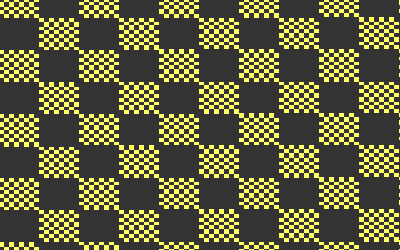
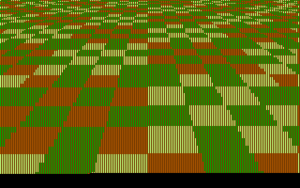
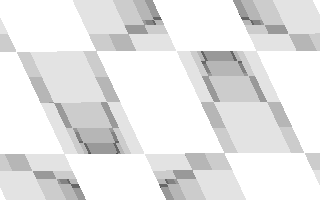
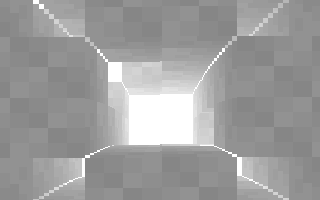
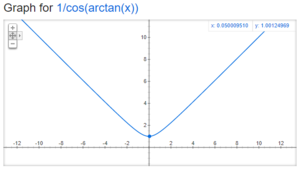
No comments:
Post a Comment
Note: Only a member of this blog may post a comment.