Go-Debugging-Vscode
I wanted to debug a handler function in a Go webserver. To do that first I needed to install delve.
I didn’t have the latest version of delve, so I need to update it.
Next, I created launch.json inside .vscode directory on the root of the repository. The simple way to populate launch.json was to just type go inside “configurations” key and let VSCode auto-populate the config.
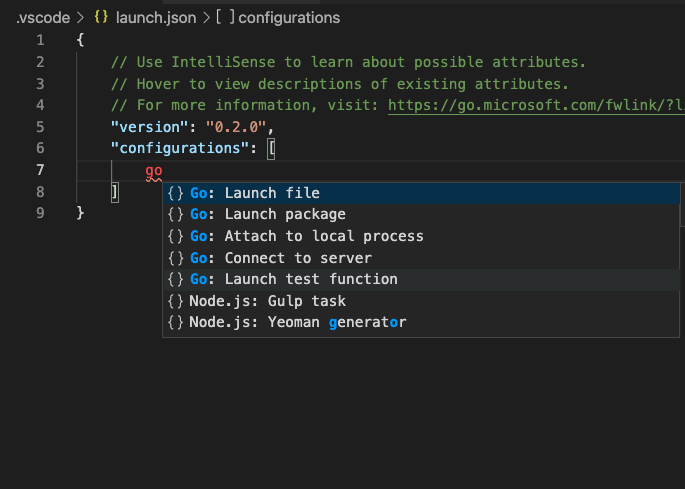
The complete config for launch.json is below:
{
// Use IntelliSense to learn about possible attributes.
// Hover to view descriptions of existing attributes.
// For more information, visit: https://go.microsoft.com/fwlink/?linkid=830387
"version": "0.2.0",
"configurations": [
{
"name": "Launch file",
"type": "go",
"request": "launch",
"mode": "debug",
"program": "${file}",
"env": {
"CLIENT_ID":"replaceme",
"CLIENT_SECRET":"replaceme"
}
}
]
}
To start the debugging, select (or keep the cursor) the main.go file and press F5 or Run -> Start Debugging. Then I called the endpoint that I wanted to debug. Of course, added breakpoints, stepped in etc.
I also learnt that I can get launch delve directly on the terminal by invoking dlv debug
visi@visis-MacBook-Pro spinup % dlv debug
Type 'help' for list of commands.
(dlv)
References:
- https://ift.tt/2UAO2mm
- https://ift.tt/2Wb8p7b
- https://ift.tt/3xXQPEx
from Hacker News https://ift.tt/3jjEDdf
No comments:
Post a Comment
Note: Only a member of this blog may post a comment.