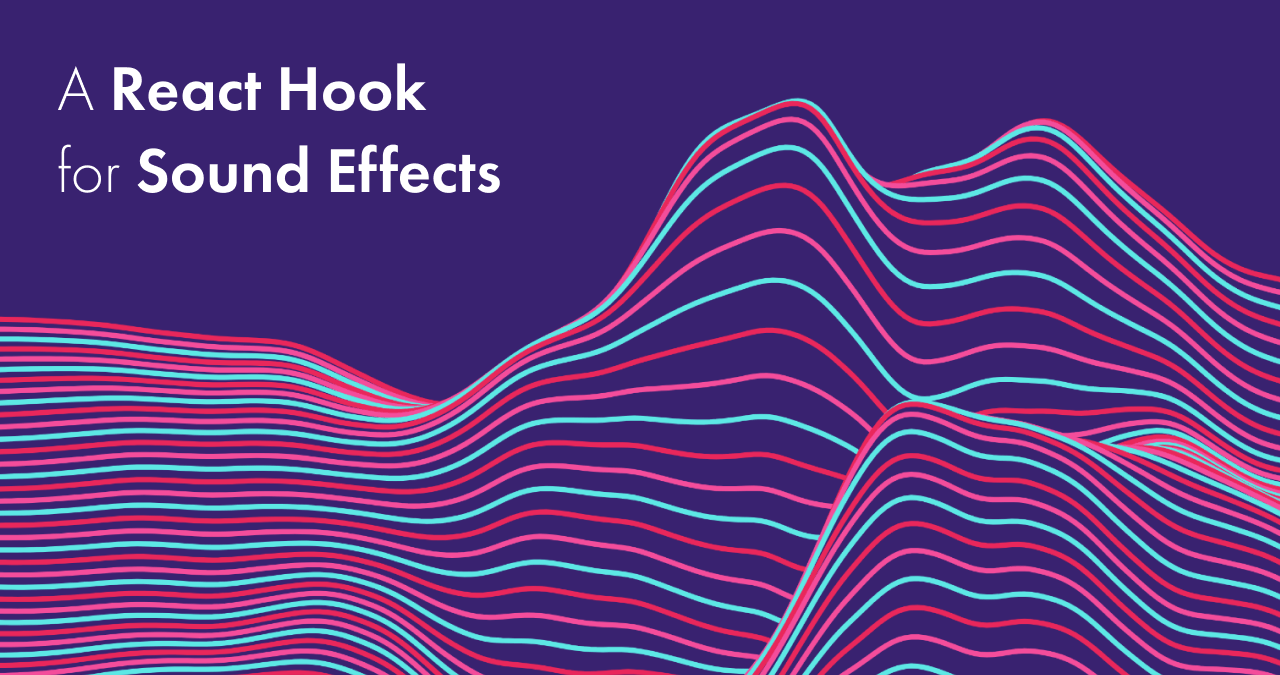
Maybe it's because I was an audio engineer, but I wish the web was louder.
I know a bunch of folks will disagree, and for good reason! Sound on the web has historically been used in annoying/awful ways:
- The early web used MIDI files as background music.
- Malware popups use sound effects for sinister purposes, to grab attention and make a scam more believable.
- Autoplaying videos 😬
However, I believe that this is the bathwater around a baby very much worth saving. Sounds can accentuate user actions, emphasize feedback, and add a bit of delight to an otherwise humdrum action. When done tastefully, sound can make a product feel more tangible and real.
This isn't a new idea: video games and mobile apps use sound all the time. In fact, the web is the odd one out; most forms of digital media I can think of uses sound.
When I built this blog, I wanted to experiment with this. Many UI controls make little sounds when they're interacted with. Here's a quick selection from this site:
Because sound is used so rarely on the web, it can be quite impactful. It's a bit of a secret weapon, and it can make a surprisingly big difference for the right kinds of projects!
To make it a bit easier to get started, I pulled out the hook I built for this blog, use-sound, and published it on NPM. This tutorial gives a quick look at what it can do, and shares additional tips and tricks for using sound on the web.
use-sound is a React hook that lets you play sound effects. Here's a typical example:
It adds ~1kb (gzip) to your bundle, though it does asynchronously load a 10kb third-party dependency, HowlerHowler.
It offers a bunch of niceies out of the box, including:
- Prematurely stop the sound, or pause/resume the sound.
- Load an audio sprite and split it up into many individual sounds.
- Tweak playback speed to speed up / slow down sounds.
- Tons of event listeners.
- Lots of other advanced stuff, made possible by Howler.
Check out the documentationthe documentation for a comprehensive usage guide and API reference.
The first thing we need to do is install the package, via Yarn or NPM:
This package exports a single default value: the useSound hook:
You'll also need to import audio files to use with this hook.
If you're using something like create-react-app/Gatsby, you should be able to import MP3 files the same way you import other forms of media like images:
If you're rolling your own Webpack config, you'll want to use file-loaderfile-loader to treat .mp3 files as arbitrary files.
You can also refer to paths of files put in a public or static directory. The demos on this page, for example, point to static files kept in a publicly-accessible folder.
Installing dependencies and writing code is only half the story; we also need to find audio samples!
My favourite resource is freesound.orgfreesound.org. Almost all of the sound effects used in this blog come from that resource. It's a large index of Creative Commons ZeroCreative Commons Zero licensed sounds. You do need to sign up for an account to download files, but everything is free.
Many of the sounds on freesound.org will need a bit of tidying up:
- Like strings, sounds can be padded with empty space. You'll want to trim it off, so that the effect is heard the moment you trigger the sound.
- You might want to tweak the volume of samples so that they're all kept around the same level.
- Sounds on freesound come in many audio formats. You may wish to convert the sample to MP3.
To do these edits, you can use AudacityAudacity, a free, open-source, cross-platform audio editor. Learning to use Audacity is beyond the scope of this tutorial, but there are many amazing free resources online!
Even as an advocate for sound on the web, I recognize that not all users will appreciate it. And this goes beyond a subjective preference for silence.
People who are visually impaired use a screen reader to access the web. Screen readers are pieces of software that parse the document and narrate its contents as sound. If we're loading our website full of sound effects, these sounds might clash with the narration they depend on to make sense of our site.
For this reason, it's important to include a "mute" button somewhere on your page, accessible by using keyboard navigation (the "Tab" key). Ideally, no sounds should take place until the user has reached that control in the tab order, and the value should be "sticky""sticky" so that the user doesn't have to keep toggling it.
Conversely, deaf users will have no idea that sounds are being triggered, as will folks who have muted their devices. For that reason, it's important that critical information is never communicated exclusively by sound. If you're using a sound effect to serve as confirmation for a user action, be sure to also have a visual indication. Sites should remain 100% usable without sound.
Let's take a look at a few live-editable demos!
I find this checkbox so satisfying. If you're using a mouse, try doing a really quick click, and then adding a bit of a delay between mouse-down and mouse-up.
Sometimes, you only want a sound to play while the user is interacting with it. Notice how the following sample only plays while being hovered:
A fun trick I use on the "Like" button is to pitch up a sound every time it plays. Here's how that works:
Build the next Spotify with this razzle-dazzle play/pause button.
If your component is going to use lots of sounds, it can be worthwhile to use an audio sprite. A sprite is an audio file with many different sounds. By combining them into a single file, it can be a bit nicer to work with, plus you avoid many parallel HTTP requests.
Here we use a sprite to build a drum machine! Test it out by clicking/tapping on the buttons, or using the numbers 1 through 4 on your keyboard.
Sprites are covered in more detail in the API documentationthe API documentation
The thing that strikes me about using audio on the web is that there is so much under-explored territory. I've been experimenting with sound for a while now, and I still feel like I'm just scratching the surface.
You've been given the tools to start experimenting, and I'd encourage you to have some fun with this, and see where it takes you =)
You can learn more about the use-sound hook on Githubon Github.
Last Updated:
March 30, 2020from Hacker News https://ift.tt/2WUkwqN
No comments:
Post a Comment
Note: Only a member of this blog may post a comment.