Looking back at 2019, many revolutionary single-board computers (SBCs) have been released. For example, some of them are the Raspberry Pi 4 which boasts ground-breaking processing and performance speed and a huge increase in memory and connectivity compared to the previous Raspberry Pi 3 Model B+ and the Coral Dev Board which can run onboard machine learning!
As 2019 is coming to an end, we have compiled all the best SBC currently as of 2019 and have categorized them based on their individual strengths like cost, community, performance, simplicity, power consumption and many more!
Without further ado, let us jump right into the first Best Single Board Computer of 2019!
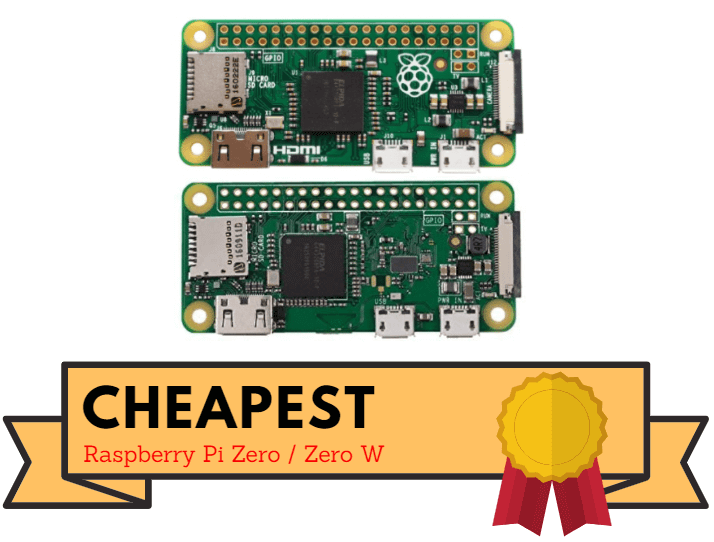
- Want to get an SBC and not break your bank for it? Or having space constraints with your projects? If that is the case, the Raspberry Pi Zero / Zero W will definitely suit your needs!
- Costing less than your average movie ticket at $5 and $10 respectively for the Raspberry Pi Zero or Zero W, it is one of the cheapest SBC out there while offering decent performance.
- In addition, standing at only 65mm x 30mm x 5mm, the Pi Zero / Zero W size small size makes it very convenient for makers to include into their projects. They have found their way inside security cameras, robots and even laptops!
- Do you need Wi-Fi connectivity or bluetooth? Get the Raspberry Pi Zero W which includes 802.11 b/g/n wireless LAN, Bluetooth(R) 4.1 and Bluetooth Low Energy (BLE) for your Wi-Fi and Bluetooth connection needs!
- With its price, you will definitely not find the best performance and power compared to other SBCs out there! It also lacks all the USB ports and audio jack found on the Raspberry Pi 4.
- Want extra connectivity? You can easily solder on a 2*20 Pin Male & Female header which enable it to be able to plug in Pi HATs, GPIO cables, etc like a normal Raspberry Pi
- Specs:

- Looking to do AI and learning but at the same time want to use your SBC as a desktop? The Jetson Nano from NVIDIA can do just that!
- The NVIDIA® Jetson Nano™ Developer Kit delivers computing performance to run modern AI workloads at unprecedented size, power, and cost. Developers, learners, and makers can now run AI frameworks and models for applications like image classification, object detection, segmentation, and speech processing.
- Despite having an older and weaker core than some of the SBCs currently, the Jetson Nano has a much more capable GPU and performant designed specifically for AI applications.
- If you are looking for an SBC for AI and machine learning purposes while also using it as a general-purpose computer, the Jetson Nano would be your pick!
- On the other hand, there is a price to pay for the powerful Maxwell GPU, at a price point of $99 for the Jetson Nano.
- Specs:

- Are you a beginner looking to start learning electronics with an SBC? With one of the biggest communities and support for debugging, the Raspberry Pi 4 is highly recommended for beginners and has become a must-buy for all makers and tech enthusiasts.
- The Raspberry Pi 4 is commonly used by many makers and there are many detailed tutorials and projects using the Raspberry Pi 4 which are also well documented online.
- With the new Raspberry Pi 4, it features impressive speeds and performance power compared to previous models while staying affordable and the same price as the previous Raspberry Pi Model 3B+ at $35.
- At its price, it features a Broadcom BCM2711, quad-core Cortex-A72 (ARM v8) 64-bit SoC @ 1.5GHz which has a Videocore VI Graphics Processing Unit (GPU) handling all graphical input/output. With it, it can cope with 4K resolution and H.265 video, as well as video scaling, camera input, and all HDMI and composite video outputs. The 2711 also has ‘proper’ USB3.0 and Gigabit Ethernet interfaces!
- Feel that your Raspberry Pi 4 is still slow for you? It is also compatible with the Coral USB Accelerator at a price of $74.99 to further improve its machine learning capabilities and performance!
- Even though it is not the most powerful, most compact or cheapest, it is definitely still recommended due to its community and support which are very suitable for beginners just starting out on SBCs!
- Specs:
| Raspberry Pi 4 |
|
|---|---|
| CPU | Broadcom BCM2711, Quad coreCortex-A72 (ARM v8) 64-bit SoC @ 1.5GHz |
| GPU | Broadcom VideoCore VI |
| RAM | 1 GB, 2 GB, or 4 GB LPDDR4 SDRAM |
| Price | $35 – 1 GB RAM $45 – 2 GB RAM $55 – 4 GB RAM |
Do you need a more powerful or cheap Raspberry Pi 4? No worries as we have got you covered with some Raspberry Pi 4 alternatives that you can consider!
- Compared to the Raspberry Pi 4, the Rock Pi 4 offers a better performing CPU and GPU which makes it better suited for machine learning.
- It is able to run Android OS officially and supports mainstream AI stack with GPU acceleration which is good for computer vision application, robotics, etc.
- However, community and support is not as robust compared the Raspberry Pi as the community is smaller. Debugging may be a problem for beginners and novice users as documentation may not be as good.
- It also comes with a slightly more expensive price tag at $49 to $75 compared to the Raspberry Pi 4 at $35 to $55 depending on the RAM storage
- Specs:
| Rock Pi Model 4 B | |
|---|---|
| CPU | Dual Cortex-A72, frequency 1.8Ghz with quad Cortex-A53, frequency 1.4Ghz |
| GPU | Mali T860MP4 GPU, supports OpenGL ES 1.1 /2.0 /3.0 /3.1 /3.2, Vulkan 1.0, Open CL 1.1 1.2, DX11. |
| RAM | 64bit dual channel LPDDR4@3200Mb/s, 4GB, 2GB or 1GB depending on model |
| Price | 4GB – $75 2GB – $59 1GB – $49 |
Alternative to Raspberry Pi 4: Banana Pi M64
- The Banana Pi M64 comes with 8 GB of eMMC which is the main feature that differentiates it from the Raspberry Pi 4.
- It also features a 4K HDMI interface, MIPI-DSI, and MIPI-CSI, as well as onboard wireless and Gigabit Ethernet for your connectivity needs.
- Despite being a Raspberry Pi 4 alternative, the community and users are not as robust compared to the Raspberry Pi 4 with a bustling community.
- With minimal tutorials and projects for you to choose and learn from, beginners may face difficulties as debugging may be a problem due to the documentation being not as good compared to the Pi 4.
- The Banana Pi M64 also comes at a slightly higher price at $60.
- Specs:
| Banana Pi M64 | |
|---|---|
| CPU | Allwinner 64 Bit Quad Core ARM Cortex A53 1.2 GHz |
| GPU | Dual core Mali 400 MP2 |
| RAM | 2 GB DDR |
| Price | $60 |
Alternative to Raspberry Pi 4: Orange Pi 3

- The Orange Pi 3 features packs a quad-core 1.8GHz CPU, 2GB DDR3 RAM, four USB 3.0 ports, support for 4K displays via HDMI 2.0a, Gigabit Ethernet, onboard mPCIe 2.0, and Bluetooth 5.0.
- It has been stated that the board officially supports Android 7.0, Ubuntu and Debian images.
- You can use the Orange Pi 3 similarly to the Raspberry Pi 4 like building a computer, retro game console, media center, etc.
- However, compared to the Raspberry Pi 4, it may have poor driver support and missing software with unstable versions of older operating systems. Similar to the previous alternatives, if you are a beginner, it is not recommended to get the alternatives but get a Raspberry Pi 4 instead as you will have to debug and solve issues on your own with a small and growing community of the alternatives.
- The Orange Pi 3 also lacks the expandability of the Raspberry Pi, as it only has a 26-pin header for hooking up the SBC to other electronics.
- If you prefer to run Android OS on an SBC, you can consider getting the Orange Pi 3.
- Specs:
| Orange Pi 3 | |
|---|---|
| CPU | H6 Quad-core 64-bit 1.8GHZ ARM Cortex-A53 |
| GPU | OpenGL ES3.1/3.0/2.0/1.1 Microsoft DirectX 11 FL9_3 ASTC(Adaptive Scalable Texture Compression) Floating point operation greater than 70 GFLOPS |
| RAM | 1GB LPDDR3 (shared with GPU)+EMMC(Default Empty) 2GB LPDDR3(shared with GPU)+EMMC(Default Empty) 1GB LPDDR3 (shared with GPU)+8GB EMMC Flash 2GB LPDDR3(shared with GPU)+8GB EMMC Flash |
| Price | $35 |
With many alternatives for the Raspberry Pi 4, do note that if you prefer stability, support and projects that are well documented for you to pick from, the Raspberry Pi 4 is recommended!
However, if you prefer more power or other functions, you can consider the alternatives.
- Looking to run machine learning with an SBC? The Google Coral Dev Board will definitely do the trick!
- Designed for use with the TensorFlow Lite neural network, it features an Edge TPU module engineered to deliver high-performance machine learning interpretation which allows users to quickly prototype on-device Machine Learning products.
- With one of the newest CPU, the NXP i.MX 8M SOC (Quad-core Cortex-A53, plus Cortex-M4F), combined with the Edge TPU, it offers incredible performance and power while being power efficient.
- However, the Coral Dev Board comes with a heavy price tag costing $149.99. It also lacks a desktop operating system if you are looking for an SBC that can run as a desktop. Nonetheless, if you wish to do machine learning on an SBC, the Coral Dev board will definitely get the job done.
- Specs:
| Coral Dev Board | |
|---|---|
| CPU | NXP i.MX 8M SOC (quad Cortex-A53, Cortex-M4F) |
| GPU | Integrated GC7000 Lite Graphics |
| ML Accelearator | Google Edge TPU coprocessor |
| RAM | 1 GB LPDDR4 |
| Price | $149.99 |

- Do you wish to run Android on an SBC together with Machine learning capabilities? With the Hikey 970, the board can run Android (AOSP) or Linux distributions (Ubuntu/Debian), and supports Huawei HiAI SDK that delivers up to 25 times performance, and/or 50 times the power efficiency for A.I. applications.
- The latest HiAI SDK V150 supports Caffe, TensorFlow, TensorFlow Lite, and Android NN frameworks, and various tools.
- Making use of with LPDDR4X 1866MHz memory, and featuring 64GB of UFS 2.1 storage, Bluetooth, WIFI, and GPS, this is a board specifically aimed at developers, especially those looking in maximizing accelerated AI capabilities that are not present of most other development platforms.
- This makes the Hikey 970 to be used in most applications like Deep Learning, Robots, Automobile, and Smart City.
- However, at a price of $299, it is one of the most expensive SBCs out there in the market but it will definitely be worth it with its performance.
- Specs:

- Looking for a compact and tiny board? The PocketBeagle should do the job!
- Standing at 56mm x 35mm x 5mm, the PocketBeagle is the size of a tiny mint-tin almost similar to the Raspberry Pi Zero.
- This board is unique in a way as it has similarities with the Raspberry Pi but also the Arduino. Being able to run Linux right out of the box and programmed through your web browser, there is no doubt that this is a single-board computer (SBC). However, it has 5 analog inputs with 44 GPIO pins and a microSD slot which makes it flexible and versatile and able to function like an Arduino while having a full onboard operating system!
- One main feature of the Pocketbeagle is that you can easily program the Pocketbeagle through a web browser running on any other connected desktop like a USB key-fob.
- This board is suitable for beginners who are looking to learn programming aspects and it is also a low-cost Linux computer with tremendous expansibility.
- Specs:
| PocketBeagle |
|
|---|---|
| CPU | Octavo Systems OSD335x SiP with TI Sitara AM3358 (1x Cortex-A8 @ 1GHz) |
| GPU | PowerVR SGX530 |
| RAM | 512MB RAM |
| Price | $25 |

- Before you guys go crazy over how this is not SBC but a microcontroller instead, we felt that it was appropriate to include it into the list as it is a microcontroller that is a Linux-ready SBC with full Arduino compatibility.
- Seeeduino Cloud is a microcontroller board based on Dragino WiFi IoT module HE and ATmega32u4. HE is a high performance, low cost 150M, 2.4G WiFi module which means “core” in Chinese and with an Open Source OpenWrt system inside.
- Seeeduino Cloud is also 100% compatible with Grove, shield and IDEs(Arduino IDE 1.5.3 and later).
- Except for the normal interface of Arduino, Seeeduino Cloud has built-in Ethernet and WiFi support, a USB-A port which makes it very suitable for those prototype design that needs network connection and mass storage. It is also a good idea to make Seeeduino Cloud to an IoT gateway.
- Historically, interfacing Arduino with complex web services has been quite a challenge due to the limited memory available. Web services tend to use verbose text-based formats like XML that require quite a lot of ram to parse. On the Cloud, you can use the Yun Bridge library which delegates all network connections and processing of HTTP transactions to the Linux machine.
- Specs

- Why did we include this microcontroller? Well, even though it is based around microcontrollers instead of a microprocessor, it has shared characteristics as the Raspberry Pi 4 in budget hardware and STEM education.
- While both boards can control electronics attached to their pins, the Pi is also capable of being used as a full desktop computer but the Arduino is easier to use when building electronic prototypes, and also to swap out for a new microcontroller in the final product. So do pick which microcontroller or SBC that suits your project the most!
- The Seeeduino Mega is a powerful micro-controller derived from Arduino Mega. It features ATmega2560 processor which brings a large number of I/O pins, as much as 70 digital I/O, 16 analog inputs, 14 PWM, and 4 hardware serial ports.
- Compared to Arduino Mega, we shrunk the volume of Arduino Mega by at least 30% and made it 100% compatible with Seeed Shield products. And as a member of Seeeduino series, Seeeduino Mega inherits deliberate details from Seeeduino, like selectable operating voltage(3.3V/5V), right angle reset button, and so on.
- If you are looking to create robotic projects or you want something for a 3D printer, the Seeeduino Mega will be a handy replacement to Raspberry Pi even though it is based on a microcontroller and not a microprocessor.
- Specs:
Summary
That’s it for the best Single Board Computers of 2019! With so many SBCs being released each year, it is hard to keep track of all of them. Single Board Computers each have their own various functions like machine learning and education each with different prices as well! So do pick out wisely in which SBC suits your projects the most to make the most out of it.
What are your thoughts on all these Single Board Computers? Do you have in mind any Single Board Computers that deserve to be on this list? We would love to hear from you guys so do let us know in the comments down below!
Please follow and like us:
from Hacker News https://ift.tt/38Nqai5
No comments:
Post a Comment
Note: Only a member of this blog may post a comment.