Welcome to Fleet!
For years folks have been asking us, “JetBrains, when will you create a lightweight editor?”
Well, today we’re extremely happy to announce Fleet, a lightweight editor but with a twist!
When you first launch Fleet, it starts up as a full-fledged editor that provides syntax highlighting, simple code completion, and all the things you’d expect from an editor. But wait, there’s more!
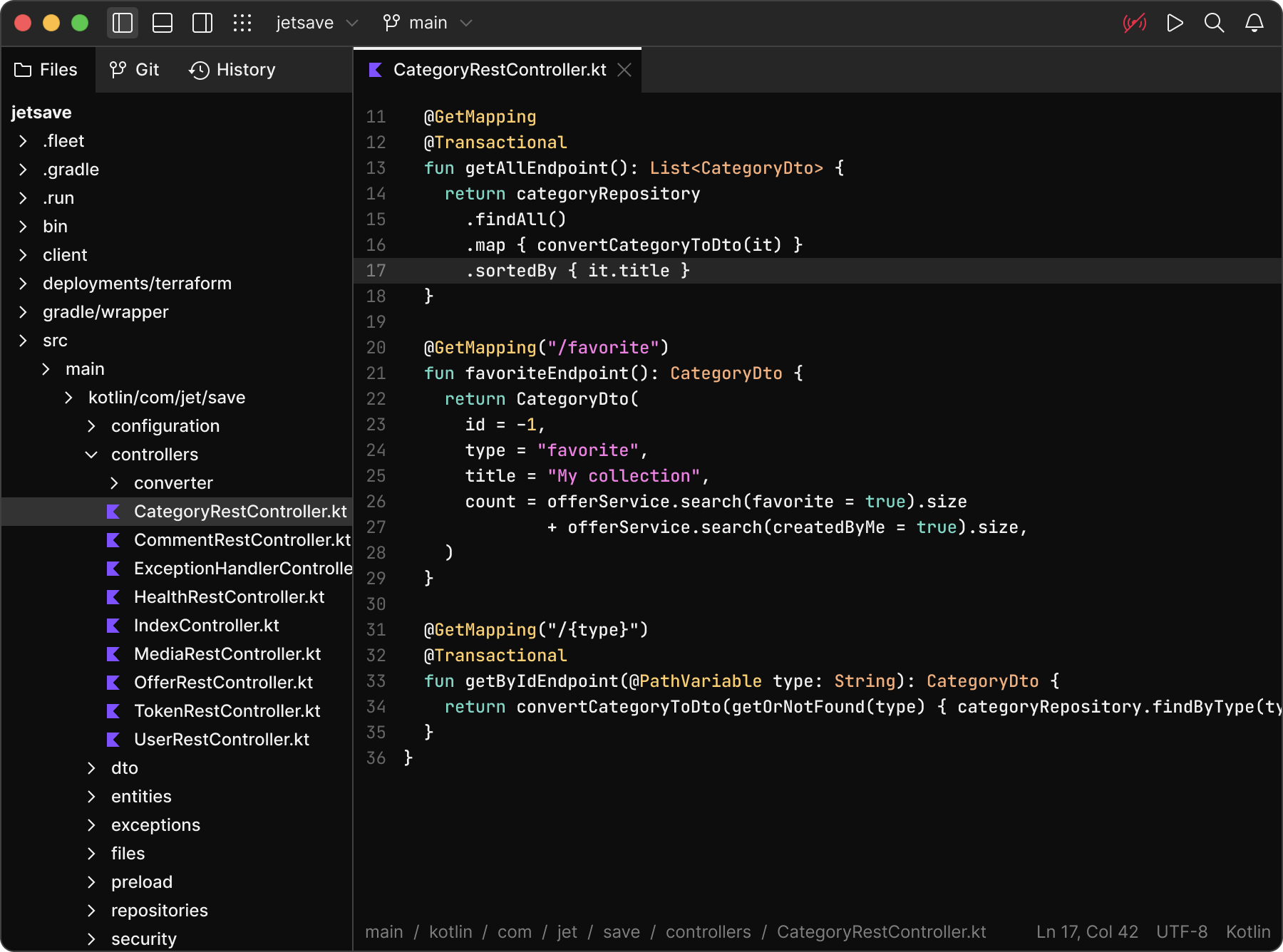
Fleet is also a fully functional IDE bringing smart completion, refactorings, navigation, debugging, and everything else that you’re used to having in an IDE – all with a single button click.
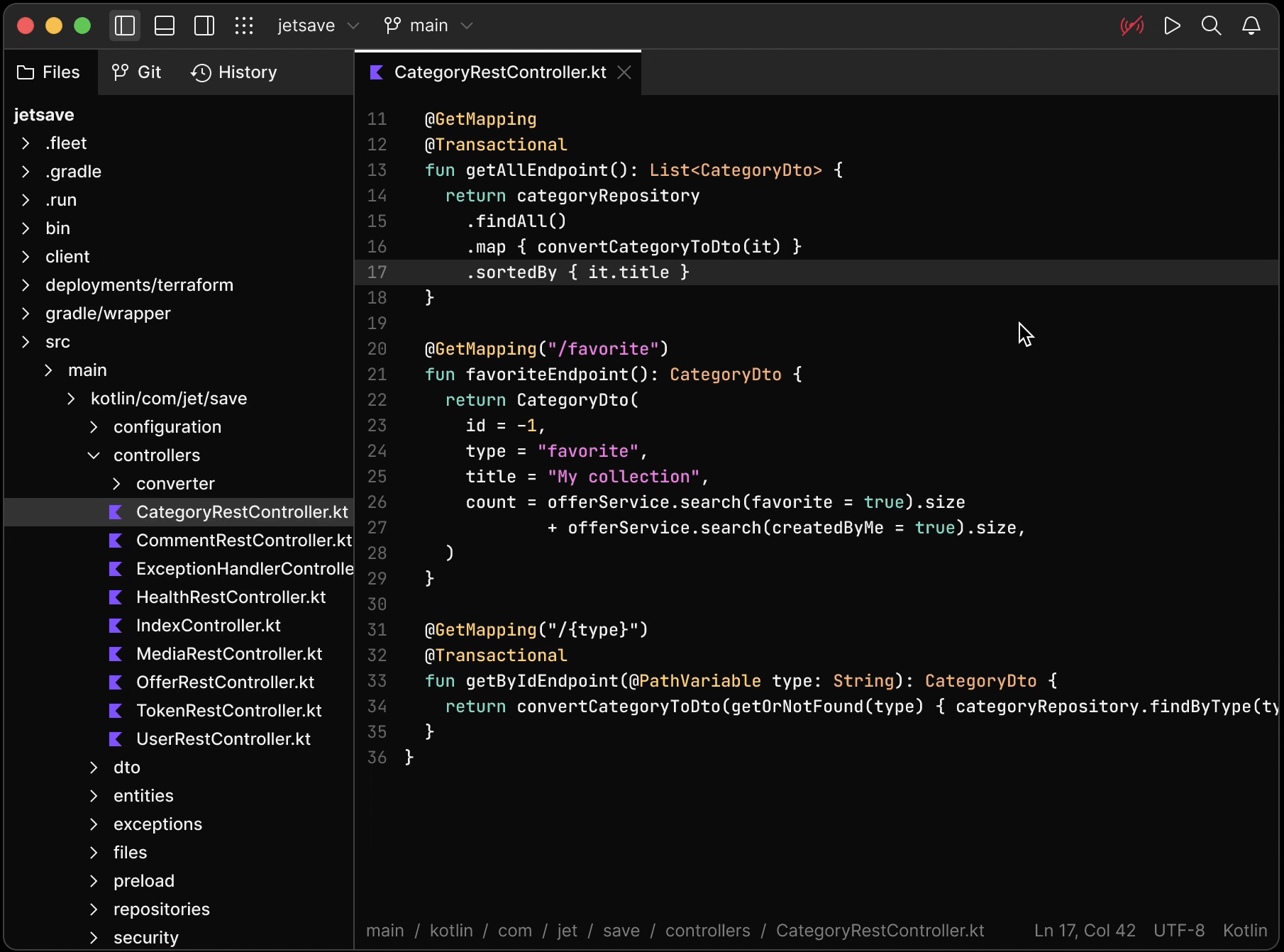
Fleet has been built from scratch with a new architecture and user interface. Let’s dive into more details to see what Fleet is all about!
Fleet is polyglot
Developers often use a variety of technologies, not only across different projects but also within a single project. At JetBrains, we’ve always strived to leverage the knowledge of the environment you’re using, which is why all of our existing IDEs are based on the same core platform.
With Fleet, we take that approach one step further by making it a single IDE. You no longer have to open different IDEs to get the functionality you need for your specific technology. With Fleet it is all there in a single application.
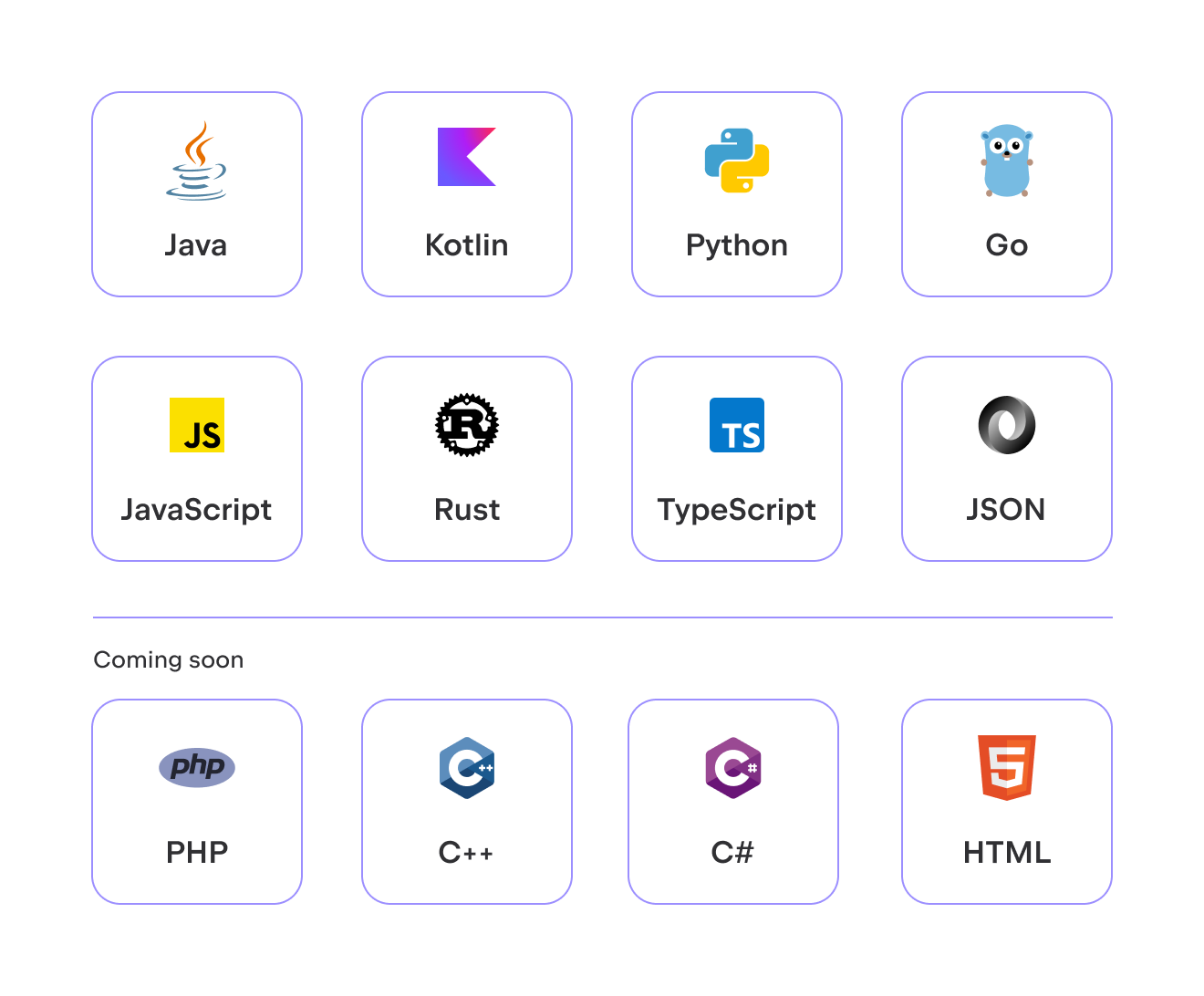
Fleet is distributed
Fleet is built from the ground up to cater to the needs of developers who don’t necessarily work with local projects. With its distributed architecture, Fleet doesn’t care if your project is local, in a container, or in another country thousands of miles away. By providing a virtualized file system, Fleet can work with local and remote projects equally well.
Fleet’s architecture is distributed, separated into frontend, backend, workspace server, and file system watcher. This permits Fleet itself to be run in a distributed way, allowing for scenarios where analysis and other operations can be run on a remote machine for instance.
Fleet is in Space
We’ve all felt the pain of having to set up an environment when working on a new project, making sure we have the correct settings, the right dependencies, and everything else needed to actually start working. JetBrains Space adds orchestration support, making it easy to start a remote server instance from a source repository, which can be customized using a Dockerfile.
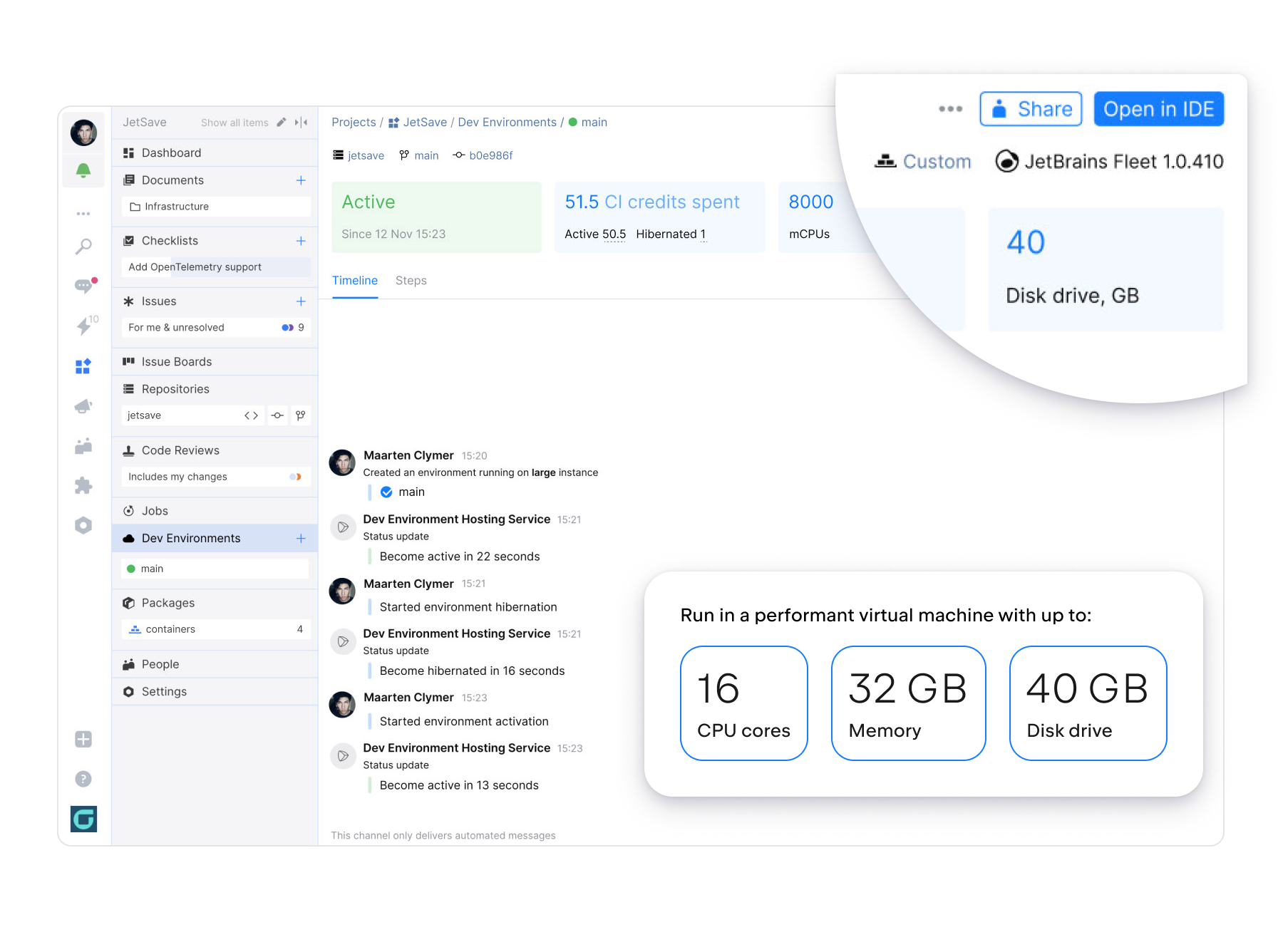
Fleet is collaborative
Fleet is built with collaboration in mind. It allows you to easily collaborate on a project regardless of whether it is local or remote. It provides the ability to simultaneously work on the same or different files, run tests, access terminals, and other things that you’d expect from a collaborative IDE.
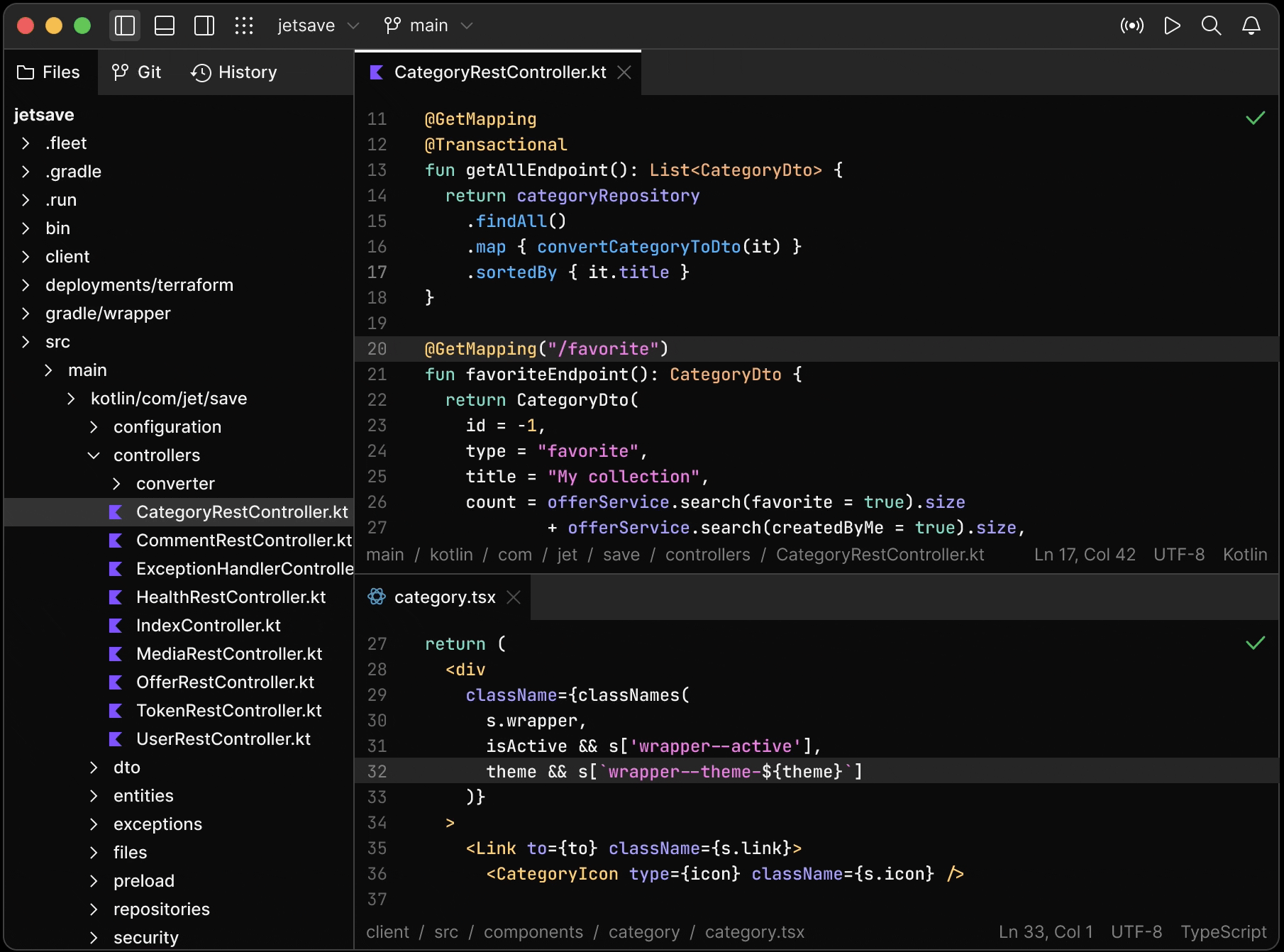
Fleet is built on our existing knowledge and technologies
We’ve taken 20 years of our knowledge and experience writing tools, in particular IDEs, and applied the lessons learned in developing Fleet. But what’s more, we are also using our existing technology. In fact, all the smart technology that you see in Fleet uses the IntelliJ code-processing engine on the backend.
What we’re going to provide with Fleet is a different experience for those who sometimes just want an editor but also want a fully-fledged IDE, those who want to use a single tool as opposed to specialized ones, and of course for those certain scenarios that some of our existing IDEs may not cater for when it comes to distributed development. And this brings us to a very important point: Fleet doesn’t replace our existing tools but adds further choice. We’re continuing to invest in all our IDEs, and Fleet will be making use of these advances.
Become a Fleet Explorer!
Fleet is still in its early days, but we’re committed to delivering a tool that serves our users, and we need your feedback. If you’d like to gain access to early releases of Fleet, please fill out the application form to join the Fleet Explorer program. Please note that access is currently limited by a quota, and as much as we’d love to open it up to everyone, we need to take it step by step. So if you’re interested, make sure you sign up soon!
from Hacker News https://ift.tt/32M260J
No comments:
Post a Comment
Note: Only a member of this blog may post a comment.